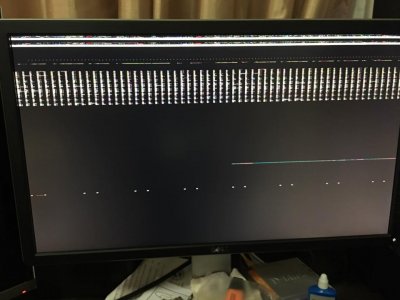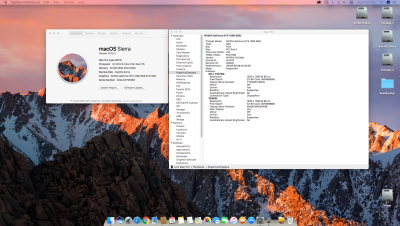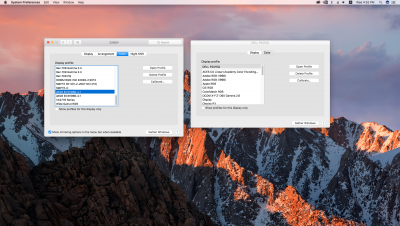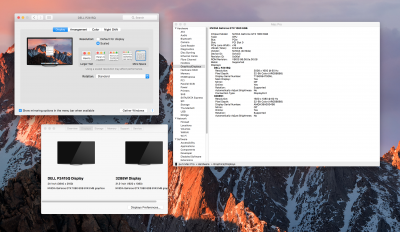You can use the Maxwell patch.
I have followed all instructions, but it doesn't fix the problem. I don't know what I did any thing wrong. I uploaded IOREg, DSDT and SSDT-1 files for your analysis, if you are kind and have time to advise.
My build is :
i7 6800K
Asrock Taichi X88
Corsair Vengeance LED 3200 32GB
Asus ROG Strix GTX1060 6GB
2 monitors : Dell P2415Q 4K and AOC i3288vwh6
Scenario :
I connect Dell to DP port and AOC to HDMI. Actually, my Dell has never worked since upgrading to El Capitan and Sierra. No hope for the Dell. Before using AOC, I used Viewsonic connecting to another DP port, and it could work well with injecting NVidia Webdrivers. However it was strange that VRAM was only 256MB.
Last week, I just change Viewsonic to AOC which has no DP port. Then I connect it to HDMI. Then my Hackintosh goes black screen.
After following this post and applying patched SSDT-0, I also tried by disabling CSM. Both AOC and Dell displays in glitch. With enabling CSM, AOC could show apple logo half way and goes black. But Dell has no hope at all, it goes black screen.
Now I can use Hackintosh with argument flag nv_disable=1.
If you are kind to help analyze and provide an advice. I would be very appreciated.