You are using an out of date browser. It may not display this or other websites correctly.
You should upgrade or use an alternative browser.
You should upgrade or use an alternative browser.
SPDIF onboard digital audio from Realtek -- best option?
- Status
- Not open for further replies.
toleda
Moderator
- Joined
- May 19, 2010
- Messages
- 22,834
- Motherboard
- Asus Maximus VII Impact
- CPU
- i7-4770K
- Graphics
- RX 560 + HD4600
- Mac
- Classic Mac
- Mobile Phone
Rules: • Profiles need to contain at least your primary system to assist others with helping you.Can the optical audio output be activated on 10.13.6 ?
- Joined
- Mar 25, 2015
- Messages
- 17
- Motherboard
- Gigabyte GA-Z97M-D3H-rev-11
- CPU
- Intel i5-4690K 3.5 Ghz
- Graphics
- Gigabyte GeForce GTX 1050 Ti OC Low Profile
- Mac
- Mobile Phone
Apologies. Have modified the profile.Rules: • Profiles need to contain at least your primary system to assist others with helping you.
toleda
Moderator
- Joined
- May 19, 2010
- Messages
- 22,834
- Motherboard
- Asus Maximus VII Impact
- CPU
- i7-4770K
- Graphics
- RX 560 + HD4600
- Mac
- Classic Mac
- Mobile Phone
SPDIF is supported with a motherboard connector, steps:Can the optical audio output be activated on 10.13.6 ?
1. Purchase SPDIF connector out accessory and install
2. Edit AppleALC.kext/ALC892 files, see AppleHDA Realtek Audio/Post #1/XI. AppleHDA Realtek Audio/Customization.pdf/Procedure: 7. Substitute SPDIF-2 Wire Output
- Joined
- Mar 25, 2015
- Messages
- 17
- Motherboard
- Gigabyte GA-Z97M-D3H-rev-11
- CPU
- Intel i5-4690K 3.5 Ghz
- Graphics
- Gigabyte GeForce GTX 1050 Ti OC Low Profile
- Mac
- Mobile Phone
thank you for your answer.
Here is what I've got:
1. Installed SPDIF connector
2. I've been injecting Audio ID=1, so assuming my Audio ID is 1, so from the layout1.xml got PathMapID=45
3. In the Platforms file found PathMapID=45

but the NodeID values are not as in the customization.pdf procedure nr.7
Could you please advise what I did wrong?
4. As the next step I need to edit Info.plist from AppleALC.kext.
Should I edit only ALC892 related records having LayoutID=1?
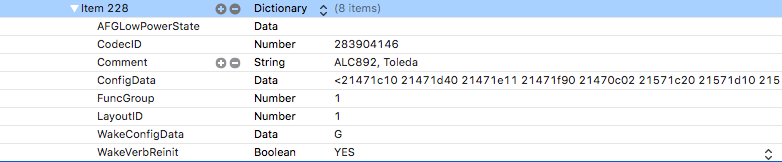
Please advise.
p.s.
I've got Digital Out output in the menu

Here is what I've got:
1. Installed SPDIF connector
2. I've been injecting Audio ID=1, so assuming my Audio ID is 1, so from the layout1.xml got PathMapID=45
3. In the Platforms file found PathMapID=45
but the NodeID values are not as in the customization.pdf procedure nr.7
Could you please advise what I did wrong?
4. As the next step I need to edit Info.plist from AppleALC.kext.
Should I edit only ALC892 related records having LayoutID=1?
Please advise.
p.s.
I've got Digital Out output in the menu
Last edited:
toleda
Moderator
- Joined
- May 19, 2010
- Messages
- 22,834
- Motherboard
- Asus Maximus VII Impact
- CPU
- i7-4770K
- Graphics
- RX 560 + HD4600
- Mac
- Classic Mac
- Mobile Phone
Not correct.I've been injecting Audio ID=1, so assuming my Audio ID is 1, so from the layout1.xml got PathMapID=45
The layout1.xml to edit is not in AppleHDA.kext, it is in the AppleALC.kext binary; same with the correct platforms.xml and info.plist
Install Xcode, clone GitHub - acidanthera/AppleALC repo, compile AppleALC
The correct files are in Resources/ALC892 and Resources/PinConfigs.kext
Default is Motherboard/SPDIF/Optical out, not available on your motherboardI've got Digital Out output in the menu
- Joined
- Mar 25, 2015
- Messages
- 17
- Motherboard
- Gigabyte GA-Z97M-D3H-rev-11
- CPU
- Intel i5-4690K 3.5 Ghz
- Graphics
- Gigabyte GeForce GTX 1050 Ti OC Low Profile
- Mac
- Mobile Phone
Sorry. I'm lost I little.
I've successfully compiled AppleALC. In the kext package I can locate only Info.plist.
Should I modify the files before doing the build?
What would be the exact files to be modified?
thanks!
I've successfully compiled AppleALC. In the kext package I can locate only Info.plist.
Should I modify the files before doing the build?
What would be the exact files to be modified?
thanks!
toleda
Moderator
- Joined
- May 19, 2010
- Messages
- 22,834
- Motherboard
- Asus Maximus VII Impact
- CPU
- i7-4770K
- Graphics
- RX 560 + HD4600
- Mac
- Classic Mac
- Mobile Phone
Yes, ensures successful build prior to changesShould I modify the files before doing the build?
Answered, Post #36What would be the exact files to be modified?
- Joined
- Mar 25, 2015
- Messages
- 17
- Motherboard
- Gigabyte GA-Z97M-D3H-rev-11
- CPU
- Intel i5-4690K 3.5 Ghz
- Graphics
- Gigabyte GeForce GTX 1050 Ti OC Low Profile
- Mac
- Mobile Phone
1. In Resources/ALC892 layout1.xml has PathMapID=892
2. In Resources/ALC892 the only Platforms file having PathMapID=892 is PlatformsM4.xml. So modified it as per Procedure 7 from Customization.pdf ()
3. Modified Info.plist (Item 230 has layout id 1) from Resources/PinConfigs.kext as per Procedure 7 from Customization.pdf
4. Successfully compiled AppleALC
5. Mounted EFI partition. Replaced AppleALC.kext in EFI/Clover/kexts/10.13 with the new one from the build
6. Restarted. No Audio device found
Please assist.
2. In Resources/ALC892 the only Platforms file having PathMapID=892 is PlatformsM4.xml. So modified it as per Procedure 7 from Customization.pdf ()
3. Modified Info.plist (Item 230 has layout id 1) from Resources/PinConfigs.kext as per Procedure 7 from Customization.pdf
4. Successfully compiled AppleALC
5. Mounted EFI partition. Replaced AppleALC.kext in EFI/Clover/kexts/10.13 with the new one from the build
6. Restarted. No Audio device found
Please assist.
toleda
Moderator
- Joined
- May 19, 2010
- Messages
- 22,834
- Motherboard
- Asus Maximus VII Impact
- CPU
- i7-4770K
- Graphics
- RX 560 + HD4600
- Mac
- Classic Mac
- Mobile Phone
Interesting, updated 892 files on Wednesday at the exact same time.1. In Resources/ALC892 layout1.xml has PathMapID=892
2. In Resources/ALC892 the only Platforms file having PathMapID=892 is PlatformsM4.xml. So modified it as per Procedure 7 from Customization.pdf ()
892/layout1.xml shows PathMapID=100
892/PlatformsT.xml includes PathMapID=100
layout4.xml and PlatformsM4.xml are copies of my work.
Edit PlatformsT.xml/PathMapID=100
Restart, reply with edited files and IOReg.
- Status
- Not open for further replies.
Copyright © 2010 - 2024 tonymacx86 LLC
