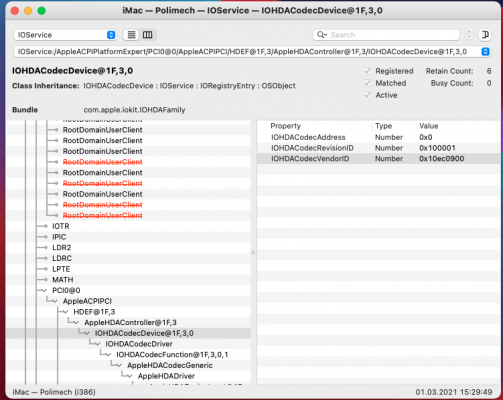- Joined
- Feb 25, 2021
- Messages
- 13
- Motherboard
- MSI B150 Gaming M3
- CPU
- i5-6500
- Graphics
- quadro p420
- Mac
- Classic Mac
- Mobile Phone
I used the latest version 1.5.7Okay, as everything works fine with Windows the hardware must be working fine.
Try changing the version of AppleALC you are using, to either a slightly older version, or a newer one if you haven't updated recently.
I will try earlier versions