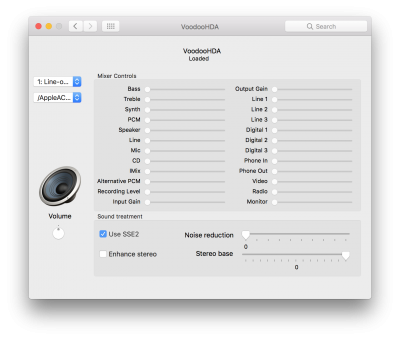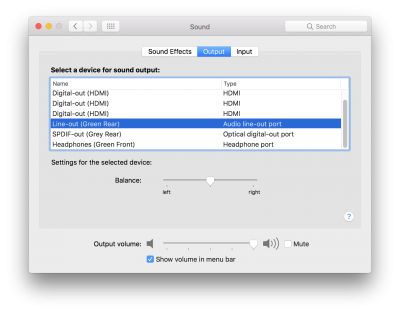- Joined
- May 4, 2017
- Messages
- 24
- Motherboard
- GA-Z270X-Gaming 7
- CPU
- i7-7700K
- Graphics
- GTX 1080 Ti
- Mac
Hello everybody,
After some time struggling, I managed to get audio from the Gigabyte Z270X Gaming 7 (Creative Sound Core 3D) by installing VoodooHDA with Multibeast on post-install of the OS. However, I only get audio through my monitor, connected with a DisplayPort cable. When I connect a jack 3.5 to the mobo itself ,or through front panel headphone jack, I get no sound. I tried looking around for an answer on the forum but couldn't find anything so I decided to open this thread.
I actually could live like this but since I didn't manage to get volume control on my VoodooHDA system prefs, I'm looking for an enlightenment from you. I followed this guide https://www.tonymacx86.com/threads/solved-voodoohda-volume-slider-control-fix.25623/ without any success.
My VoodooHDA kext is situated in the Library/Extensions. I changed the values from false to true, reinstalled with Kextbeast, used Kext Utility to fix permissions and cleared kernel cache with Onyx. Still no volume control.
As you can see on the screenshots, I only get HDMI options and no input device.
Now, it is highly possible I'm doing something wrong here, but I hope you guys could give me a hand on one or both my questions. Everything else is working fine, and that's already a victory considering it's my first build ever.
After some time struggling, I managed to get audio from the Gigabyte Z270X Gaming 7 (Creative Sound Core 3D) by installing VoodooHDA with Multibeast on post-install of the OS. However, I only get audio through my monitor, connected with a DisplayPort cable. When I connect a jack 3.5 to the mobo itself ,or through front panel headphone jack, I get no sound. I tried looking around for an answer on the forum but couldn't find anything so I decided to open this thread.
I actually could live like this but since I didn't manage to get volume control on my VoodooHDA system prefs, I'm looking for an enlightenment from you. I followed this guide https://www.tonymacx86.com/threads/solved-voodoohda-volume-slider-control-fix.25623/ without any success.
My VoodooHDA kext is situated in the Library/Extensions. I changed the values from false to true, reinstalled with Kextbeast, used Kext Utility to fix permissions and cleared kernel cache with Onyx. Still no volume control.
As you can see on the screenshots, I only get HDMI options and no input device.
Now, it is highly possible I'm doing something wrong here, but I hope you guys could give me a hand on one or both my questions. Everything else is working fine, and that's already a victory considering it's my first build ever.
Attachments
-
 Screen Shot 2017-06-17 at 14.59.38.png26.6 KB · Views: 534
Screen Shot 2017-06-17 at 14.59.38.png26.6 KB · Views: 534 -
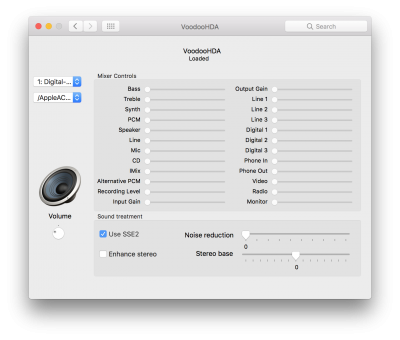 Screen Shot 2017-06-17 at 14.59.33.png329.1 KB · Views: 569
Screen Shot 2017-06-17 at 14.59.33.png329.1 KB · Views: 569 -
 Screen Shot 2017-06-17 at 14.59.21.png258.1 KB · Views: 584
Screen Shot 2017-06-17 at 14.59.21.png258.1 KB · Views: 584 -
 Screen Shot 2017-06-17 at 14.42.44.png206.4 KB · Views: 511
Screen Shot 2017-06-17 at 14.42.44.png206.4 KB · Views: 511 -
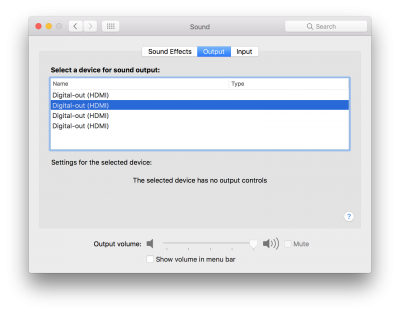 Screen Shot 2017-06-17 at 14.42.42.png228.7 KB · Views: 471
Screen Shot 2017-06-17 at 14.42.42.png228.7 KB · Views: 471