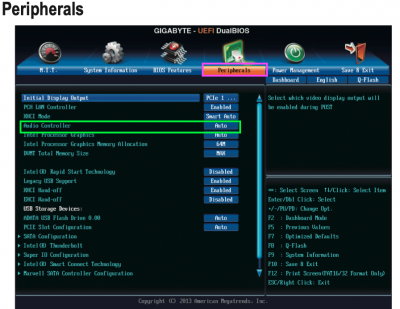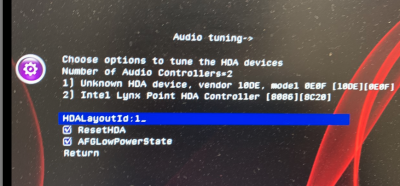- Joined
- Feb 5, 2011
- Messages
- 94
- Motherboard
- Gigabyte Z87X-UD5 TH
- CPU
- i5-4460
- Graphics
- Intel HD 4600
- Mobile Phone
After my first direct update from 10.14 to 10.15 BETA everything worked. After that I made some tiny changes in my config.plist. After that Sound didn't worked. So I undo my changes but sound won't come back. I tried a few things since that. None worked. I use the lastet clover right now! Its 5045. I am also on the latest BETA (19A526h). I attached my config.plist and also the kext in Others. The kexts in there are also the latest. Mainboard z87x.ud5-th and its the ALC898 I need/use. Also tried Multibeast Mojave Edition and installed ALC898 again. I tried all the different layouts ID suggested on the ALC wiki. layout 1, 2, 3, 5, 7, 11, 13, 28, 65, 66, 98, 99, 101! Nothing worked. If someone would be so nice and take a look in my config.plist - I think there might be the issue.