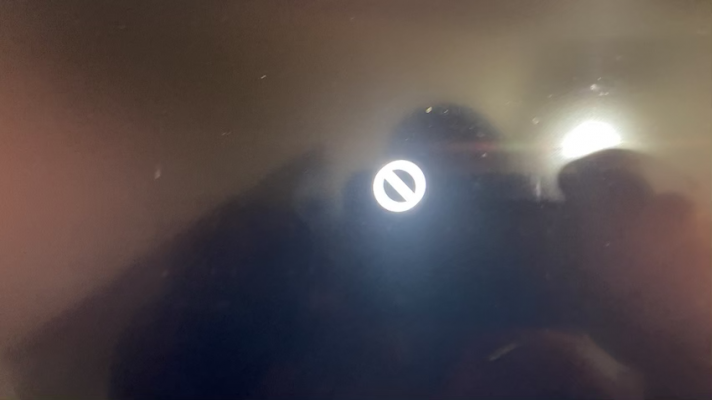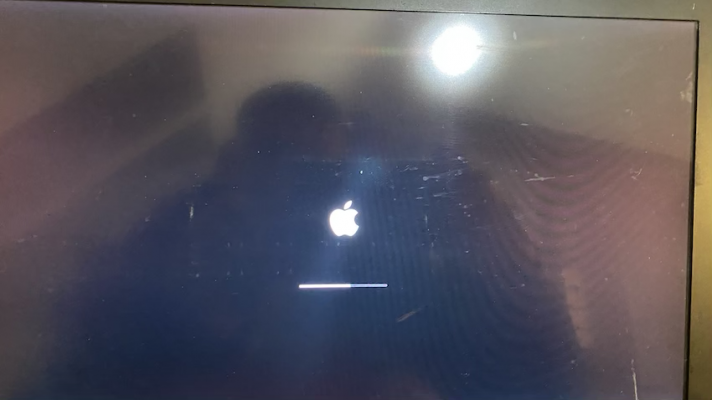- Joined
- Dec 30, 2020
- Messages
- 15
- Motherboard
- SONY VAIO Z series (OpenCore)
- CPU
- Core i7-3612QM / HM77
- Graphics
- intel 4000 HD 1920 x 1080
- Mac
- Mobile Phone
good day Colleagues
I came across a strange problem. a couple of days ago I managed to install High Sierra on Sony Vaio SVZ131190X, model year 2012.
I did not modify any USB files I went with the vanilla installation, no config.plist files or anything else was modified.
For some reasons I decided to do it again. now, believe or not I am unable to install it - see the picture attached. there are so few PC settings to modify (bios/uefi) but still no success. could you please tell me how to run the installation with an error log to proceed further ?
I came across a strange problem. a couple of days ago I managed to install High Sierra on Sony Vaio SVZ131190X, model year 2012.
I did not modify any USB files I went with the vanilla installation, no config.plist files or anything else was modified.
For some reasons I decided to do it again. now, believe or not I am unable to install it - see the picture attached. there are so few PC settings to modify (bios/uefi) but still no success. could you please tell me how to run the installation with an error log to proceed further ?