- Joined
- Jun 15, 2020
- Messages
- 2
- Motherboard
- Gigabyte
- CPU
- Gigabyte
- Graphics
- i-7 3700k
- Mac
Hey guys,
So I’ve been out of the game for awhile after I had a drive crash and just started living off my laptop. Now I’m back and trying to get my build working again, and I just can’t seem to get things up and running. So I started with a fresh Snow Leopard install using iBoot and Retail CD, upgraded to 10.6.8, didn’t bother with MultiBeast, because I know it won’t load the HD. I was able to download El Cap, Yosemite, and Mavericks. I tried installing EC with UniBeast flash drive and kept getting panic kernels. So I tried installing Yosemite with UniBeast, same deal. I’ve tried all the boot flags, nothing makes a difference. I’m posting the kernel panic I just got by trying to boot in Verbose mode. Can someone, please look at the code and tell me what I’m missing?
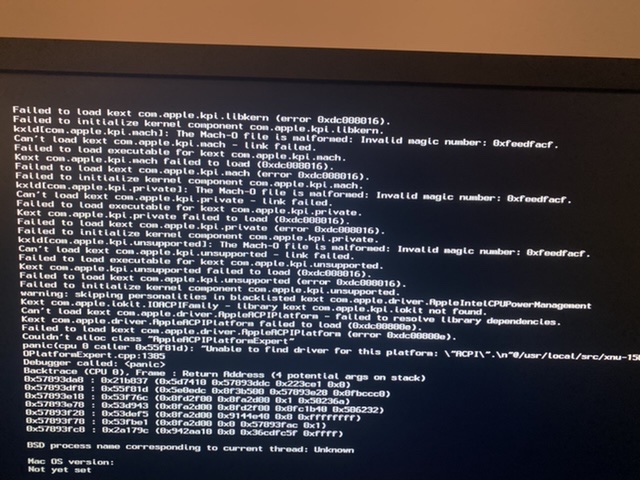

So I’ve been out of the game for awhile after I had a drive crash and just started living off my laptop. Now I’m back and trying to get my build working again, and I just can’t seem to get things up and running. So I started with a fresh Snow Leopard install using iBoot and Retail CD, upgraded to 10.6.8, didn’t bother with MultiBeast, because I know it won’t load the HD. I was able to download El Cap, Yosemite, and Mavericks. I tried installing EC with UniBeast flash drive and kept getting panic kernels. So I tried installing Yosemite with UniBeast, same deal. I’ve tried all the boot flags, nothing makes a difference. I’m posting the kernel panic I just got by trying to boot in Verbose mode. Can someone, please look at the code and tell me what I’m missing?
