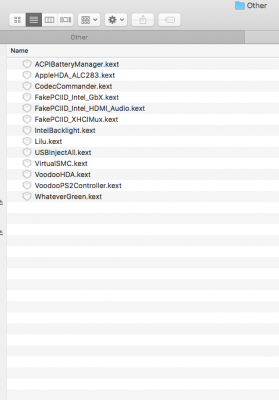- Joined
- May 21, 2019
- Messages
- 4
- Motherboard
- Toshiba Portege Z-30A (Clover Legacy)
- CPU
- i5-4300U
- Graphics
- HD 4400
- Mac
- Mobile Phone
Hello folks, complete noob here who stumbled for days trying to install High Sierra on my Toshiba Portege Z30-A / Intel i5 4300U / Intel HD 4400 graphics laptop. I did get it up and running but couldn't get many things to work so gave up.
But and now successfully installed El Capitan on the same laptop. I have most of the needed things working - Ethernet, Keyboard/Touchpad (with full gestures support), Battery, sleep /wake, sound, USB etc. Thanks very much to the guides here.
However I have a few issues:
1) Slow booting - this started happening after I patched something to fix my display glitches. I have attached the boot screenshot and boot log from Clover Configurator. Let me know if any other log is needed.
There are two pauses as seen in verbose boot mode. One after "NIC link is up....flow control: None. This is for about a minute. And one more pause after "Missing bluetooth controller" which is for 2 minutes. What's causing this? I am unable to figure out.
2) Flickering screen just after first login before showing desktop, and generally not so smooth graphics including download folder opening animations from the dock or when showing launchpad. I have done as per this guide https://www.tonymacx86.com/threads/fix-hd4200-hd4400-hd4600-hd5600-on-10-11.175797/ still the issue persists.
3) After reading the forums and doing some research myself I found the Intel 7260 Dual Band WiFi card (including bluetooth) on the Toshiba Z30A cannot be supported by any kernel extension. I want to confirm from the Pros here if this is true? Is there no way to get wifi working with the native wifi card? If have to replace it, what brand of card do you recommend?
Thank you in advance for any help!
P.S Attaching my config.plist, Kexts in /L/E, Kexts in EFI/Clover/Other, boot.log, boot screenshot
But and now successfully installed El Capitan on the same laptop. I have most of the needed things working - Ethernet, Keyboard/Touchpad (with full gestures support), Battery, sleep /wake, sound, USB etc. Thanks very much to the guides here.
However I have a few issues:
1) Slow booting - this started happening after I patched something to fix my display glitches. I have attached the boot screenshot and boot log from Clover Configurator. Let me know if any other log is needed.
There are two pauses as seen in verbose boot mode. One after "NIC link is up....flow control: None. This is for about a minute. And one more pause after "Missing bluetooth controller" which is for 2 minutes. What's causing this? I am unable to figure out.
2) Flickering screen just after first login before showing desktop, and generally not so smooth graphics including download folder opening animations from the dock or when showing launchpad. I have done as per this guide https://www.tonymacx86.com/threads/fix-hd4200-hd4400-hd4600-hd5600-on-10-11.175797/ still the issue persists.
3) After reading the forums and doing some research myself I found the Intel 7260 Dual Band WiFi card (including bluetooth) on the Toshiba Z30A cannot be supported by any kernel extension. I want to confirm from the Pros here if this is true? Is there no way to get wifi working with the native wifi card? If have to replace it, what brand of card do you recommend?
Thank you in advance for any help!
P.S Attaching my config.plist, Kexts in /L/E, Kexts in EFI/Clover/Other, boot.log, boot screenshot