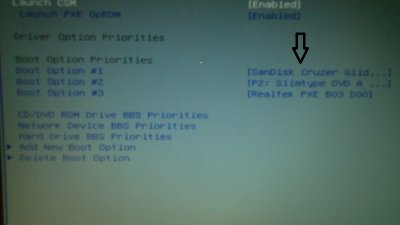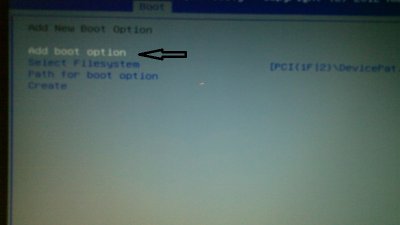- Joined
- Aug 5, 2010
- Messages
- 186
- Motherboard
- Dell E6230
- CPU
- i7 3GHz i7
- Graphics
- HD4000
- Mac
Ok, so trying my luck on this laptop. Its an Asus model K55a.
So swap a new drive so I don’t worry about messing the win one.
Unibeast USB install for apple store ML 10.8.2 goes without an issue.
Boot to USB and then go to desktop no issue. Installing bootloader and such from multibeast to disk gives me logo only apple screen without the spin wheel. The reason I think is cause the bios doesn’t see the hard disk to boot from. I don’t see in the boot option. It does see it in the SATA configuration. See pic. Can someone explain how it can see the Win drive and not the one I installed? I’m thinking has to do with partition scheme?.. Partion is not on the hard disk? or is bios only interested in MBR scheme? Im confused. BTW once I put in the USB stick it sees it right away, and boots from it without me selecting anything. Perhaps its cause when created I used MBR as per guide. Laptop has this aptio ami bios UEFI
Core spec is ivy bridge i5 3210m with 4000HD graphics.
Questions:
Does anyone know how to make this bios see the new disk.. see attached pics, it may allow me to add a boot file?? Don’t know how to make it see location of the bootloader.
If no can do , I’m fine booting from usb then to desktop. Is there a way I can install kext to get things to work and possibly enable the HD4000 graphics? Doesn’t recognize it now.
Can I install a working ML on the USB and have a dual boot with Win8 by putting back the hard disk?
thanks for any help or suggestions, and sorry if questions are dumb. Im not an expert in this but exciting to learn.
So swap a new drive so I don’t worry about messing the win one.
Unibeast USB install for apple store ML 10.8.2 goes without an issue.
Boot to USB and then go to desktop no issue. Installing bootloader and such from multibeast to disk gives me logo only apple screen without the spin wheel. The reason I think is cause the bios doesn’t see the hard disk to boot from. I don’t see in the boot option. It does see it in the SATA configuration. See pic. Can someone explain how it can see the Win drive and not the one I installed? I’m thinking has to do with partition scheme?.. Partion is not on the hard disk? or is bios only interested in MBR scheme? Im confused. BTW once I put in the USB stick it sees it right away, and boots from it without me selecting anything. Perhaps its cause when created I used MBR as per guide. Laptop has this aptio ami bios UEFI
Core spec is ivy bridge i5 3210m with 4000HD graphics.
Questions:
Does anyone know how to make this bios see the new disk.. see attached pics, it may allow me to add a boot file?? Don’t know how to make it see location of the bootloader.
If no can do , I’m fine booting from usb then to desktop. Is there a way I can install kext to get things to work and possibly enable the HD4000 graphics? Doesn’t recognize it now.
Can I install a working ML on the USB and have a dual boot with Win8 by putting back the hard disk?
thanks for any help or suggestions, and sorry if questions are dumb. Im not an expert in this but exciting to learn.