- Joined
- May 10, 2011
- Messages
- 2,923
- Motherboard
- Gigabyte B550 Vision D
- CPU
- Ryzen 5900X
- Graphics
- RX 6800
- Mac
- Classic Mac
- Mobile Phone
Hi guys,
Thought to update you on this, I achieved this recently on my Acer Nitro 5 running High Sierra 10.13.6:
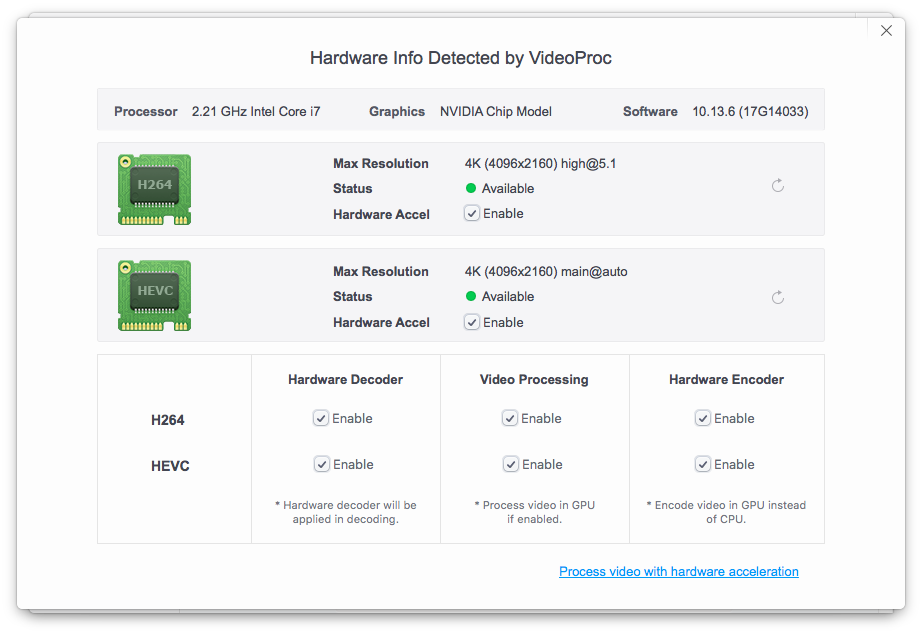
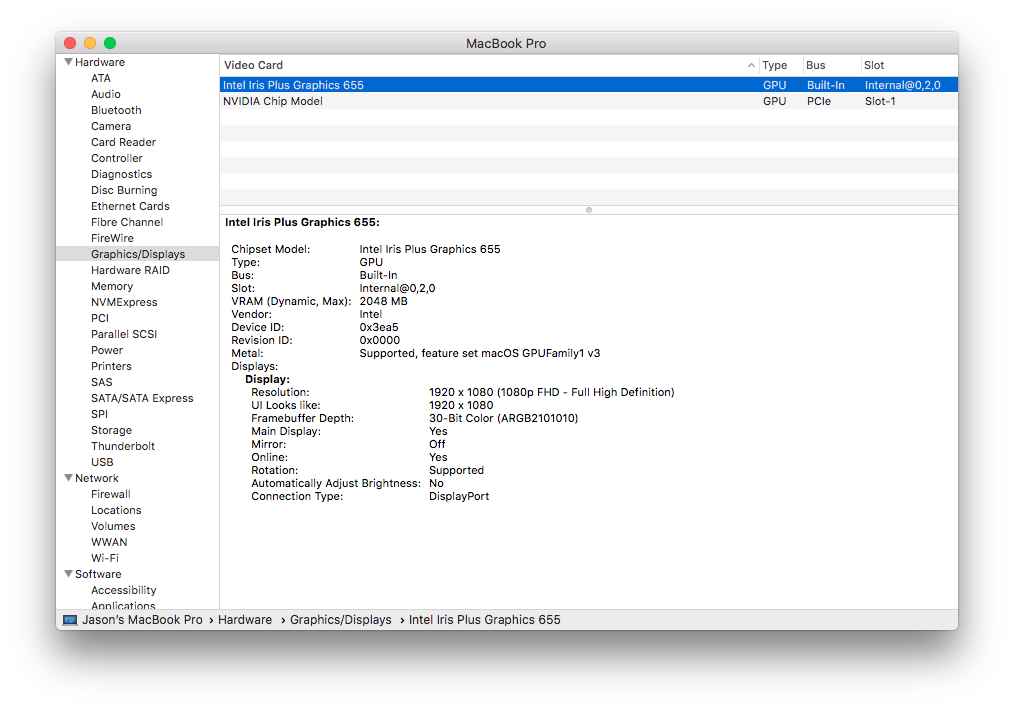
It was enabled via patch settings from Hackintool. Using that I was able to enter the necessary values into Clover, which enabled the Quicksync function.
Thought to update you on this, I achieved this recently on my Acer Nitro 5 running High Sierra 10.13.6:
It was enabled via patch settings from Hackintool. Using that I was able to enter the necessary values into Clover, which enabled the Quicksync function.
Last edited:

