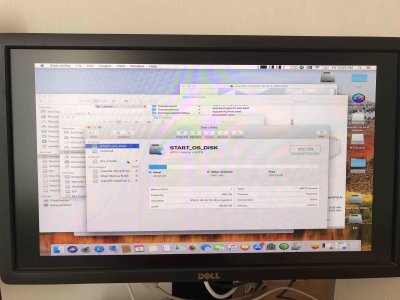- Joined
- Apr 28, 2020
- Messages
- 2
- Motherboard
- << need model # >> See Rules !!
- CPU
- i7 << need model # >> See Rules !!
- Graphics
- GT650m
- Mac
- Mobile Phone
Hey Everybody! i have a similar problem on my macbook pro.CUDA says GPU not supported! i ve installed the latest version of web driver and CUDA driver on it and also reset NVRAM and SMC!! web driver is on .but CUDA says GPU not supported yet! i guess this may cause system crash when i'm trying to run premiere pro! HELP!!
Mac book pro
mac os sierra 10.12.6
graphics NVIDIA Geforce GT 330M 512mb
Intel HD Graphics 288mb
Mac book pro
mac os sierra 10.12.6
graphics NVIDIA Geforce GT 330M 512mb
Intel HD Graphics 288mb