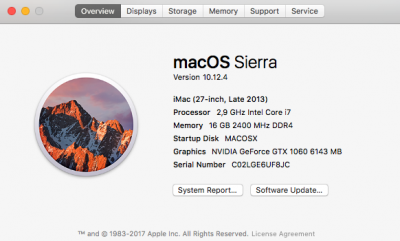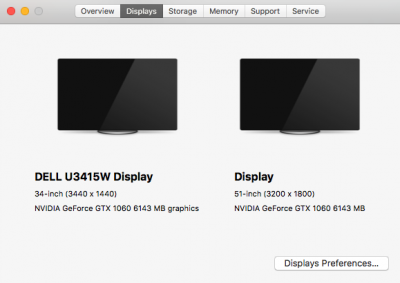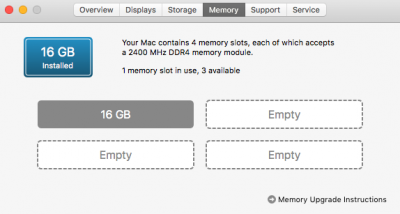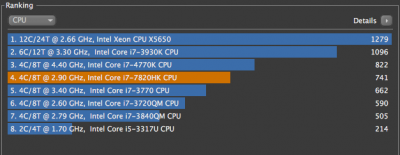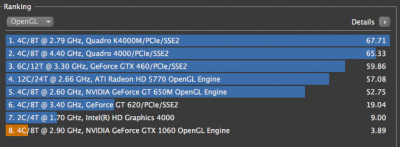i just did another fresh install of sierra out of fustration. the install always goes right but i can never load the nvidia drivers. following Problem#6 steps, im finding out that when i try to install the newest version of clover 4049, it never updates the one multibeast installs for me during post install. when i boot the pc i still see the version from the multibeast version 3270 instead of it showing the new 4049. i have ocnfirmed using clover configurator that im loading the EFI of the primary disk when installing clover 2049 but i think its installing it to the same partition of my sierra install. what im i doing wrong?