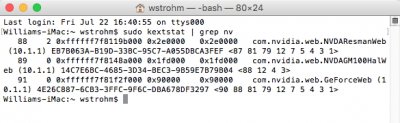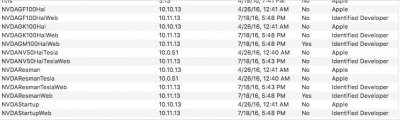- Joined
- Oct 31, 2013
- Messages
- 76
- Motherboard
- Gigabyte Z170X UD5 TH
- CPU
- i7 6700
- Graphics
- Intel 530 (onboard)
The Intel 530 does 4K@60Hz just fine. I've tested the The Dell UP2715K in Windows using Intel 530. It works at 5K with dual DisplayPort (Clover boot screen is 1024x768) and 4K with single DisplayPort (Clover boot screen is same rez), both at 60Hz. In 5K with the Intel 530, I think there's a second small display added in Windows and Ubuntu. In Ubuntu, it shows as 848x480. Ubuntu doesn't have the 5K option for Intel 530; it only allows 4K.
FPS does not depend on VRAM. If a game can't put all it's textures on the GPU, then you'll see performance issues. GPUs draw one frame per 1/60th of a second, not 60 frames at a time so you shouldn't multiply VRAM by 60. Some games might triple buffer, so you could multiply by 3. Maybe add more for a z-buffer or other types of buffers. But definitely not 60 buffers. Nvidia's specs say the 960 can output 5120x3200 using two DisplayPort 1.2 cables.
What kind of cable are you using to plug the display into the 960? You should be using the Mini DisplayPort to DisplayPort cable that came with the monitor to get 4K@60Hz. Make sure you're using the Nvidia Web drivers.
Hi Joe,
Was using dual DP 1.2 cables, but that got me stuck at 2560. Now I've switched to mini dp to dp and I have 3840! Thanks for that. Still not as much as I would like, but a notable resolution boost versus the initial results. Somehow the native setting seems to be 1920x1080 (scaled) resolution, but that's easy enough to fix using the display properties. After all, the whole point of high resolution for me, besides editing photographs is creating desktop space to run multiple applications on the same screen. Thanks so far, this makes the rig much more useful and sort of makes switching between windows and my hackintosh install a thing of the past. Now on to get full 5K!