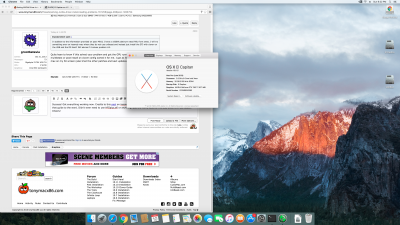An insufficient power supply can have exactly the same symptoms as Problem 4 above except the problem still remains whether the system type is changed or the patch is applied. This is not off-topic, as this should be noted in the section below Problem 4 as a possible cause of the display not working. Remember that many people are changing from integrated graphics with low power consumption to a video card with higher power needs.
I had a 220W power supply and a "EVGA GT740 DDR3 4GB SC" that recommended a 400W power supply. The computer would display right up to the end of the boot sequence. When the desktop should have been displayed, the Sony 27" HDTV that was the display would say NO SIGNAL. (Oddly enough my 30" monitor, an Auria EQ276W, would display the image fine as well as another HDMI monitor. A Samsung 24" HDTV would say NO SIGNAL as well as the the Sony HDTV.)
With no other changes, I changed the power supply to a 450W power supply and it solved the problem.