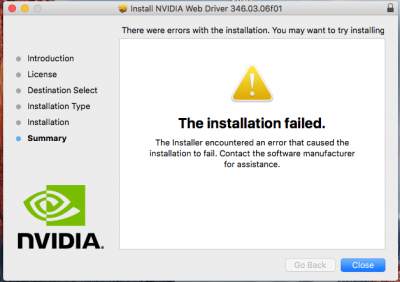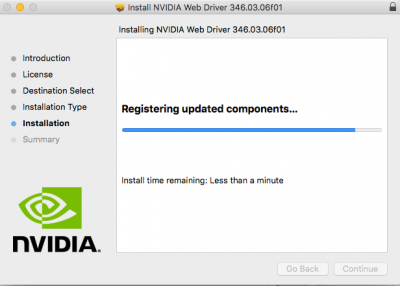You are using an out of date browser. It may not display this or other websites correctly.
You should upgrade or use an alternative browser.
You should upgrade or use an alternative browser.
Solving NVIDIA Driver Install & Loading Problems
- Joined
- Feb 17, 2015
- Messages
- 106
- Motherboard
- ASUS P5QC
- CPU
- Xeon X5640
- Graphics
- EVGA GTX960 2gb
- Mac
- Classic Mac
- Mobile Phone
Try re-downloading the driver
tried . and noticed that any PKG file that i try to install gives me this message...
- Joined
- Dec 17, 2014
- Messages
- 4,205
- Motherboard
- MSI Z97 Gaming 9 AC
- CPU
- i7-4790K
- Graphics
- RX 5700 XT
- Mac
- Classic Mac
- Mobile Phone
tried . and noticed that any PKG file that i try to install gives me this message...
Sounds like you have a permissions issue.
- Joined
- Feb 17, 2015
- Messages
- 106
- Motherboard
- ASUS P5QC
- CPU
- Xeon X5640
- Graphics
- EVGA GTX960 2gb
- Mac
- Classic Mac
- Mobile Phone
how do i solve that ?Sounds like you have a permissions issue.
- Joined
- Feb 26, 2016
- Messages
- 14
- Motherboard
- ASUS
- CPU
- INTEL 4,0 GHz
- Graphics
- GTX 980 Ti
- Mac
- Classic Mac
- Mobile Phone
First, thanks for this awesome support!
Here the problem:
I use a GTX 980 Ti and in Photoshop CC (newest Version) i becoming artefacts while moving graphics, text, tools etc.. Premiere and After Effects are working fine with the newest NVIDIA webdriver update. I'm sure the Photoshop artefact problems are coming from the OpenGL Engine which is detected by the NVIDIA webdriver. I had this problem before on El Capitan 10.11.3 using the official released NVIDIA webdriver for 10.11.3 but i could fixed this simply installed the NVIDIA webdriver BETA for 10.11.3. After the BETA installation Photoshop did't detected OpenGL Engine, only GPU support and everything worked fine. No artefacts in Photoshop, Premiere and After Effects worked fine too!
Here the question:
Is there any NVIDIA webdriver BETA version for El Capitan 10.11.4 at the moment? Because the NVIDIA webdriver BETA version for El Capitan 10.11.3 not works anymore! Or maybe there is another solution change the OpenGl Preferences directly for Photoshop or get running the NVIDIA BETA webdriver for El Capitan 10.11.3 on El Capitan 10.11.4?
Or maybe there is another solution change the OpenGl Preferences directly for Photoshop or get running the NVIDIA BETA webdriver for El Capitan 10.11.3 on El Capitan 10.11.4?
Many thanks!
- apology for my english -
Here the problem:
I use a GTX 980 Ti and in Photoshop CC (newest Version) i becoming artefacts while moving graphics, text, tools etc.. Premiere and After Effects are working fine with the newest NVIDIA webdriver update. I'm sure the Photoshop artefact problems are coming from the OpenGL Engine which is detected by the NVIDIA webdriver. I had this problem before on El Capitan 10.11.3 using the official released NVIDIA webdriver for 10.11.3 but i could fixed this simply installed the NVIDIA webdriver BETA for 10.11.3. After the BETA installation Photoshop did't detected OpenGL Engine, only GPU support and everything worked fine. No artefacts in Photoshop, Premiere and After Effects worked fine too!
Here the question:
Is there any NVIDIA webdriver BETA version for El Capitan 10.11.4 at the moment? Because the NVIDIA webdriver BETA version for El Capitan 10.11.3 not works anymore!
Many thanks!
- apology for my english -
- Joined
- Dec 17, 2014
- Messages
- 4,205
- Motherboard
- MSI Z97 Gaming 9 AC
- CPU
- i7-4790K
- Graphics
- RX 5700 XT
- Mac
- Classic Mac
- Mobile Phone
- Joined
- Feb 26, 2016
- Messages
- 14
- Motherboard
- ASUS
- CPU
- INTEL 4,0 GHz
- Graphics
- GTX 980 Ti
- Mac
- Classic Mac
- Mobile Phone
Wow!
Thanks alot.
- Joined
- Aug 22, 2012
- Messages
- 8
- Motherboard
- Hackintosh in G5 Case
- CPU
- 3.39 GHz Intel Core i5
- Graphics
- EVGA GeForce GT 740
- Mac
- Classic Mac
- Mobile Phone
Well it is odd that i asked for help and no respond. Anyway i noticed that while i was on 10.11.3 the machine only restarted when the internet was connected. it would run indefinitely as long as it was offline no problems.
i took the plunge and did the clean install 10.11.4 and it has not worked since. no getting past Apple logo and together. I googled a line from my panic report with "don't steal apple" in it and it says it was inputted into the software to combat Hackintosh.
together. I googled a line from my panic report with "don't steal apple" in it and it says it was inputted into the software to combat Hackintosh.
Anyone has any input on this or is there anyway around it.
My inicial reason for needing help was that my Nvidia GT740 never worked properly in my el capitan 10.11.3 so i thought it would work in 10.11.4 now i have no machine at all. well, except for my macbook pro. the graphics resolution never got past 1280x800...please help someone. I would really like to use my 2K monitor to its full potential.
i took the plunge and did the clean install 10.11.4 and it has not worked since. no getting past Apple logo and
 together. I googled a line from my panic report with "don't steal apple" in it and it says it was inputted into the software to combat Hackintosh.
together. I googled a line from my panic report with "don't steal apple" in it and it says it was inputted into the software to combat Hackintosh.Anyone has any input on this or is there anyway around it.
My inicial reason for needing help was that my Nvidia GT740 never worked properly in my el capitan 10.11.3 so i thought it would work in 10.11.4 now i have no machine at all. well, except for my macbook pro. the graphics resolution never got past 1280x800...please help someone. I would really like to use my 2K monitor to its full potential.
- Joined
- Feb 26, 2016
- Messages
- 14
- Motherboard
- ASUS
- CPU
- INTEL 4,0 GHz
- Graphics
- GTX 980 Ti
- Mac
- Classic Mac
- Mobile Phone
Well it is odd that i asked for help and no respond. Anyway i noticed that while i was on 10.11.3 the machine only restarted when the internet was connected. it would run indefinitely as long as it was offline no problems.
i took the plunge and did the clean install 10.11.4 and it has not worked since. no getting past Apple logo andtogether. I googled a line from my panic report with "don't steal apple" in it and it says it was inputted into the software to combat Hackintosh.
Anyone has any input on this or is there anyway around it.
My inicial reason for needing help was that my Nvidia GT740 never worked properly in my el capitan 10.11.3 so i thought it would work in 10.11.4 now i have no machine at all. well, except for my macbook pro. the graphics resolution never got past 1280x800...please help someone. I would really like to use my 2K monitor to its full potential.
Don't know if it helps, but you can first try to put out your graphic card, boot with onboard graphic, then install webdrivers, restart, put card back in. If that not helps you can try this one post #58 http://www.tonymacx86.com/el-capita...ming-w-i7-6700t-35w-gtx-760-sm951-ahci-6.html
Copyright © 2010 - 2024 tonymacx86 LLC