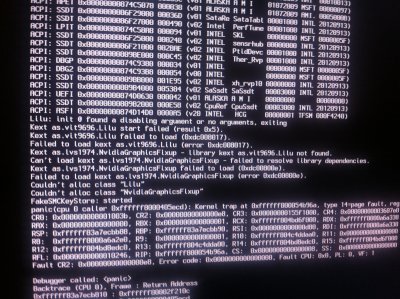- Joined
- Mar 29, 2017
- Messages
- 11
- Motherboard
- Z370XP SLI
- CPU
- i9-9900K
- Graphics
- UHD 630
- Mac
- Classic Mac
- Mobile Phone
So would you agree my next best option would be to try to wipe my OS drive and try for a clean install? Maybe just do so on a spare drive to see if it would work first? Clear out any oddities that might be preventing it from working as it should that way?