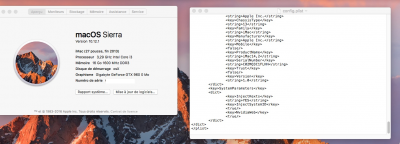P1LGRIM
Moderator
- Joined
- Mar 2, 2012
- Messages
- 26,462
- Motherboard
- Lenovo ThinkStation p700
- CPU
- 2x E5-2620 V3
- Graphics
- RX 560
- Mac
- Classic Mac
- Mobile Phone
You have a idea ??
The 7MB is because you have disabled the drivers with nv_disable=1.
See : New Method for Enabling NVIDIA Web Drivers in Clover