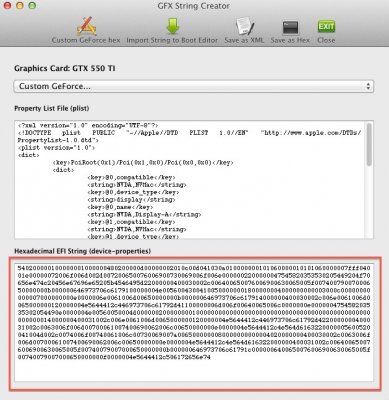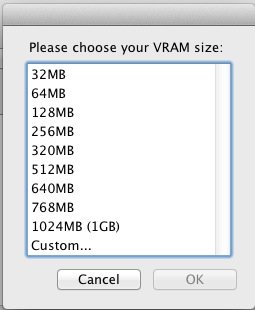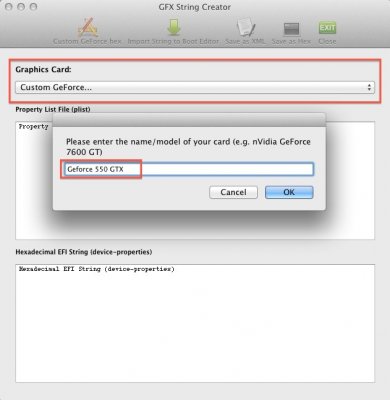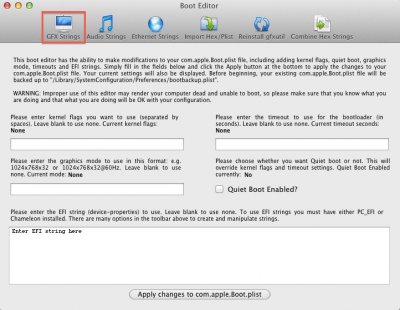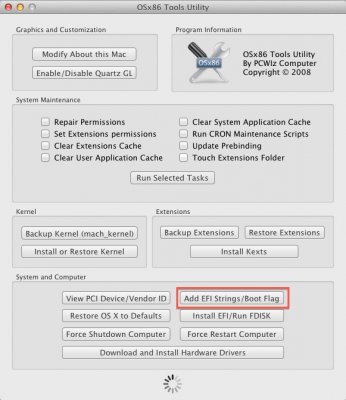karacho said:
Rilam said:
karacho, have you run deny benchmarks? Weary interested in how the GFX string method is working for you..
Of course i have and i agree. The first time Cinebench shows me about 3.xx fps also and i wouldn't accept this, so i did some modifications. I installed an MacPro 3,1 smbios.plist and my boot.plist now looks like that...
- <key>DSDT</key>
<string>/Extra/DSDT.aml</string>
<key>EthernetBuiltIn</key>
<string>Yes</string>
<key>GenerateCStates</key>
<string>yes</string>
<key>GeneratePStates</key>
<string>yes</string>
<key>Kernel</key>
<string>mach_kernel</string>
<key>Kernel Flags</key>
<string>PciRoot=1 npci=0x2000 darkwake=0</string>
<key>Legacy Logo</key>
<string>Yes</string>
<key>SMBIOS</key>
<string>/Extra/smbios.plist</string>
<key>Theme</key>
<string>Default</string>
<key>Timeout</key>
<string>2</string>
<key>UseKernelCache</key>
<string>Yes</string>
<key>device-properties</key>
<string>my dev-string here</string>
As i wrote above i didn't have edited any kext and i didn't used the opencl patch with Multibeast. As far as i know the opencl patch is for fermi cards with GF110 GPU's while our cards have the GF116 GPU's. My monitor is connectec via DVI (it's not possible to choose HDMI for the device string in osx86tools). I got about 42.xx fps in cinebench now

Very nice!!! great tip! hours was trying to enable PCI-e 16x in nVidia GTX550 Ti, worked 100%!

1 x PCI Express x16 slot, running at x8 (PCIEX8) * The PCIEX8 slot shares bandwidth with the PCIEX16 slot. When the PCIEX8 slot is populated, the PCIEX16 slot will operate at up to x8 mode.
viewtopic.php?f=15&t=43663&p=327887#p327887 SOLVED: The problem was with the BCLK frequency, when it is disabled and at stock, it is 100MHz in the BIOS, but it actually runs at 99.70 MHz, and apparently, PCIe x16 requires BCLK to run at 100MHz at all times, so I went into the BIOS, and changed the BCLK control to Enabled and set it to 1003 instead of 1000, giving me a stable 100.1 MHz in both OS and I now have PCIe x16 speed!!!
Hardware
Lion 10.7.3 Retail with DSDT tony
I7 2600K
GA-P67X-UD3-B3 Bios F7
SSD Corsair Nova 60Gb
8Gb Corsair Vengeance
1.5Tb Seagate 6.0Gbps
DVD-rW LG H20
PowerSupply Corsair CX600 Watts
Nvidia GTX550 Ti
FULL 100% Lion 10.7.3