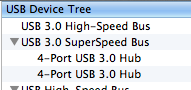- Joined
- Dec 3, 2011
- Messages
- 34
- Motherboard
- GA-H61N-USB3
- CPU
- i3
- Graphics
- Intel HD 2000
- Mac
- Classic Mac
- Mobile Phone
Hey guys. My hackintosh was working great until I installed USB 3.0 kexts. Now my sleep and shutdown aren't working. I tried "darkwave=no". Still not working. Not sure what else to try. I have SleepEnabler & AppleIntelCPUPowerManagement in Extra/Extensions.
Any help would be greatly appreciated!
Any help would be greatly appreciated!