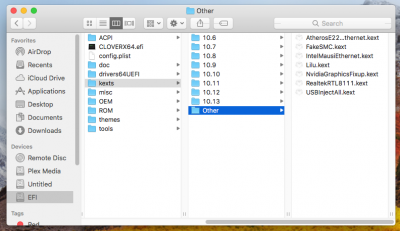- Joined
- Aug 10, 2015
- Messages
- 39
- Motherboard
- Gigabyte Z170 UD5-TH
- CPU
- Intel Core i7 6700
- Graphics
- GTX 980 Ti SC ACX 2.0 6GB
- Mac
- Classic Mac
- Mobile Phone
Ok , So thank you to the community , for creating the Unibeast 8.0.
I am aware you can do most things without these easy installers.
Guess I lost my patience a while ago.
Any recommendations for post install?
Can I use the existing multi beast packages?
Next step is graphics as I have a full boot from EFI no issues.
Any help would be greatly Appreciated!
I am aware you can do most things without these easy installers.
Guess I lost my patience a while ago.
Any recommendations for post install?
Can I use the existing multi beast packages?
Next step is graphics as I have a full boot from EFI no issues.
Any help would be greatly Appreciated!
Last edited: