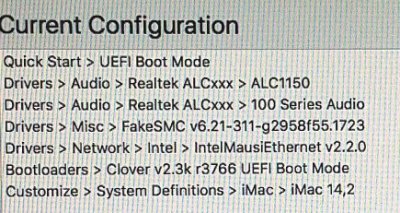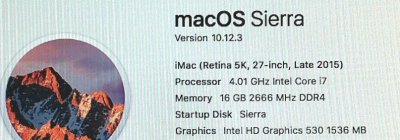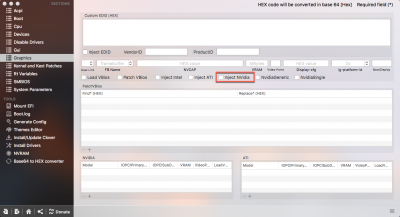Brebo - I received the EVGA GTX 770 4 gb card. I installed the drivers on its own win 10 hd and the card works perfect. I then booted into 10.12.3 without installing the drivers and it worked though no CUDA recognition or Nvidia system preference - obviously.
I thought I had Clover_Vibrant (realized I didn't tonight after the fact) and was able mount the EFI and - "Make sure Inject Nvidia is disabled" and "Make sure NvidiaWeb is enabled". I saved the plist file and closed.
I then followed #2 - Problem 6 and got to this section:
"If there was no upgrade, click on the Graphics Drivers tab and then choose the radio button next to the NVIDIA Web Drive. Reboot." Upon reboot I got the black screen now.
I then went to BIOS and changed the peripherals to IGFX and switched my monitor to the HD530 and one time I was able to get to the login desktop and I then tried #3 above where I did
https://www.tonymacx86.com/threads/solving-nvidia-driver-install-loading-problems.161256/ - specifically :
Method 1: The easy method
Use KextBeast to install these two kext
Lilu.kext and
NvidiaGraphicsFixup.kext into your Library/Extensions folder.
I thought I needed to reboot here so I did. Upon rebooting I now got the white apple logo and about 60% loading I get the black screen. If I let it sit in blackness for awhile I am able to hook up an apple keyboard and press the cd eject button and the tray comes out. So went back to the BIOS using PCIE1 (nvidia GTX770 location) as the peripherals and once clover came up and started to load the mac os now all i get is the black screen about 80% of the way with the white apple.
Now i can't get to the mac login using either the HD530 or the gtx 770.