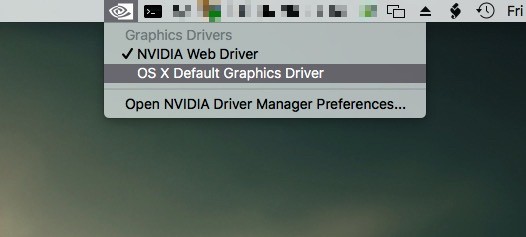- Joined
- May 25, 2011
- Messages
- 29
- Motherboard
- Gigabyte X99 Gaming 5P
- CPU
- i7-5820K
- Graphics
- Gigabyte Radeon RX 580
- Mac
- Classic Mac
- Mobile Phone
Does any body has this same problem, Today Thursday April 6 2017, I installed an auto update to my system and my additional monitors stop working, and the resolution of the main monitor is wrong, I did not panic (in that moment) because it is always happens the same problem when I update, Normally the solution usually is to update the NVIDIA Driver which I immediately did but in this occasion, the newest driver, did not fix the problem NVIDIA Driver 346.02.03f12 is not working any suggestion you could give me to help fix this problem.