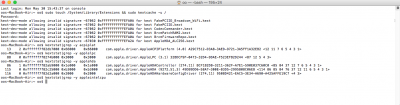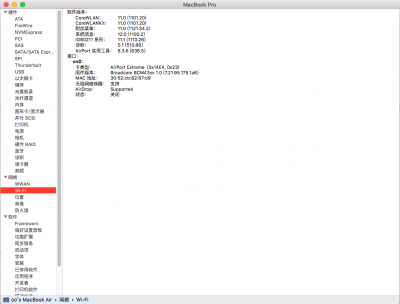You are using an out of date browser. It may not display this or other websites correctly.
You should upgrade or use an alternative browser.
You should upgrade or use an alternative browser.
[solved]XPS13 9350 WIFI DW1820 Can't turn on.use BCM94352ZAE
- Thread starter bynce
- Start date
- Status
- Not open for further replies.
RehabMan
Moderator
- Joined
- May 2, 2012
- Messages
- 181,058
- Motherboard
- Intel DH67BL
- CPU
- i7-2600K
- Graphics
- HD 3000
- Mac
- Mobile Phone
Do correct ACPI patches first. Then find a pinout diagram for NGFF so you're not guessing.
- Joined
- Jan 11, 2011
- Messages
- 14
- Motherboard
- z390 Designare
- CPU
- i9-9700K
- Graphics
- Vega 64
- Joined
- Jul 19, 2015
- Messages
- 42
- Motherboard
- Dell XPS 13 9350
- CPU
- 6200U
- Graphics
- HD520
- Mac
- Classic Mac
- Mobile Phone
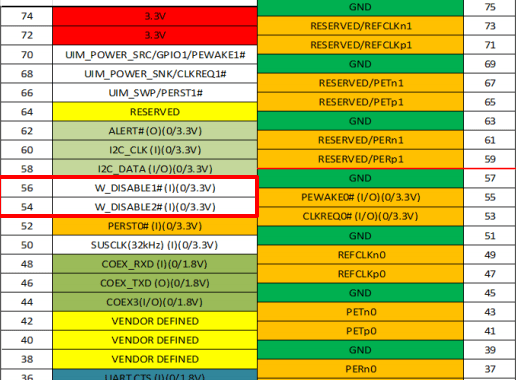

this is for Wi-Fi PCI-Express M.2 (NGFF) BCM94352Z (BCM94352ZAE) DW1560, it may apply to DW1520. info
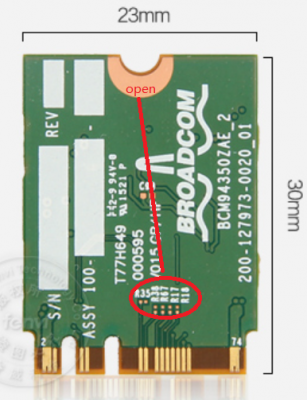
tested . but result is fail . The two module pins are the same..
this module can work. only the XPS13 can't work.
XPS13 Windows10 /ubuntu16.04 wifi work ok..
clover'dsdt & linux'dsdt patched.macos wifi can't turn on .
- Joined
- Mar 19, 2016
- Messages
- 53
- Motherboard
- Dell Latitude E5470 (Skylake)
- CPU
- i7-6820HQ (mobile)
- Graphics
- Intel HD 530
- Mac
- Classic Mac
- Mobile Phone
Couple of observations from my dell latitude e5470 + DW1820A
Windows, reboot into 10.11.5, wifi works properly (can turn on/off, works after sleep)
Ubuntu, reboot into 10.11.5, wifi doesn't work
10.11.5, reboot directly into Ubuntu, wifi doesn't work
10.11.5, reboot into Windows, then Ubuntu, wifi works
Within Ubuntu, wifi works. After sleep, wifi doesn't work. I can manually scan and detect wifi networks, but cannot force device to connect.
Sounds like a nvram issue/device-firmware setup issue for my laptop. Windows something correctly that osx and Ubuntu doesn't
Tried patching OSI in 10.11.5, no luck
Windows, reboot into 10.11.5, wifi works properly (can turn on/off, works after sleep)
Ubuntu, reboot into 10.11.5, wifi doesn't work
10.11.5, reboot directly into Ubuntu, wifi doesn't work
10.11.5, reboot into Windows, then Ubuntu, wifi works
Within Ubuntu, wifi works. After sleep, wifi doesn't work. I can manually scan and detect wifi networks, but cannot force device to connect.
Sounds like a nvram issue/device-firmware setup issue for my laptop. Windows something correctly that osx and Ubuntu doesn't
Tried patching OSI in 10.11.5, no luck
Last edited:
- Joined
- Jul 19, 2015
- Messages
- 42
- Motherboard
- Dell XPS 13 9350
- CPU
- 6200U
- Graphics
- HD520
- Mac
- Classic Mac
- Mobile Phone
Couple of observations from my dell latitude e5470 + DW1820A
Windows, reboot into 10.11.5, wifi works properly (can turn on/off, works after sleep)
Ubuntu, reboot into 10.11.5, wifi doesn't work
10.11.5, reboot directly into Ubuntu, wifi doesn't work
10.11.5, reboot into Windows, then Ubuntu, wifi works
Within Ubuntu, wifi works. After sleep, wifi doesn't work. I can manually scan and detect wifi networks, but cannot force device to connect.
Sounds like a nvram issue/device-firmware setup issue for my laptop. Windows something correctly that osx and Ubuntu doesn't
Tried patching OSI in 10.11.5, no luck
Haha.I think only xps13 9350 wifi can not work.
So far have failed! Dell other are a lot of success. A lot of people want to buy my WiFi.
http://www.tonymacx86.com/threads/dell-xps-13-9350-cant-install.184597/page-37 panli .
- Joined
- Jul 19, 2015
- Messages
- 42
- Motherboard
- Dell XPS 13 9350
- CPU
- 6200U
- Graphics
- HD520
- Mac
- Classic Mac
- Mobile Phone
about FakePCIID.I found a problem. DW1820ADo correct ACPI patches first. Then find a pinout diagram for NGFF so you're not guessing.
1.Enter windows10. turn on wifi .
2.reboot Enter MacOS. FakePCIID.kext+FakePCIID_Broadcom_WiFi.kext.. can't boot MacOS.
3.now only delete FakePCIID_Broadcom_WiFi.kext.
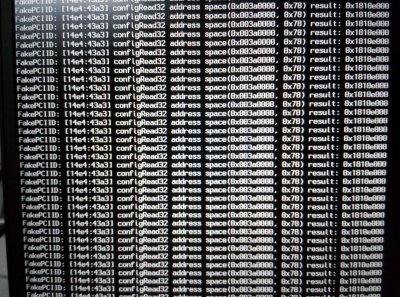
RehabMan
Moderator
- Joined
- May 2, 2012
- Messages
- 181,058
- Motherboard
- Intel DH67BL
- CPU
- i7-2600K
- Graphics
- HD 3000
- Mac
- Mobile Phone
about FakePCIID.I found a problem. DW1820A
1.Enter windows10. turn on wifi .
2.reboot Enter MacOS. FakePCIID.kext+FakePCIID_Broadcom_WiFi.kext.. can't boot MacOS.
3.now only delete FakePCIID_Broadcom_WiFi.kext.
View attachment 197540
Looks like the WiFi drivers are looping...
- Joined
- Aug 18, 2014
- Messages
- 7
- Mac
- Classic Mac
- Mobile Phone
- Status
- Not open for further replies.
Copyright © 2010 - 2024 tonymacx86 LLC