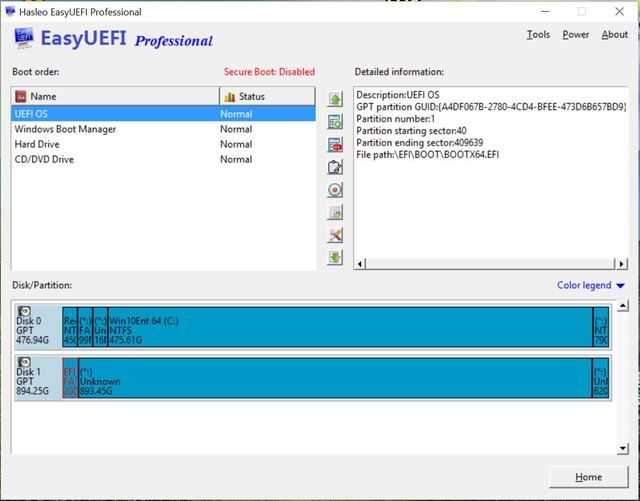- Joined
- Aug 14, 2011
- Messages
- 573
- Motherboard
- ASRock Z590 Phantom Gaming-ITX/TB4
- CPU
- i7-11700
- Graphics
- RX 590
- Mac
- Classic Mac
- Mobile Phone
First,
I have multiple machine in the household online but only one with a major problem and it is the newest chipset version and is not in my signature. It is currently my temp work machine (I am working off windows as the proprietary bending stress engineering program I use is windows only) Machine is dual boot Windows 10 Enterprise and Sierra 10.12.5 with latest Clover and Clover Theme manager installed AppleStyle theme, all other installs from Multibeast excluding Nvidia web driver. Machine was working perfectly till an auto update of Windows OS (KB4032188 (OS Build 15063.502) when it auto restarted it was at the Apple logo after the bootoader time out (9 seconds), and the the load bar was stalled as well as the machine, force shut down rebooting to the Mac side resulted in the same condition, booting with -x boot argument same result. Trying to Boot from Unibeast installer same result, Verbose screen result is show below and attached. Machine boots perfectly to Clover bootloader and to Windows but not Mac side. Wifi which is Apple Broadcom card works perfectly on Windows side as well as hard wire Ethernet.
1. MB= Gigabyte Z170MX Gaming 5 2. Processor: Intel I7 6700 3. Heatsink Noctua LowProfile with gray Noctua fan, 4. Case is Lian Li PCV 351, 5. Power supply is Corsair RM 550 6. Ram is 16 GB of Giel DD4-2400 PC4 19400 7. GPU is Nvidia GeForce GTX 950 (2 GB DDR 5 video ram (MS-V8C9) PCIE 3.0 8. Windows 10 side is on INTEL M.2 NVMe SSD (SSDPEKKE512G7) 512 gb MOUNTED ON mb NO CARRIER CARD 8. Sierra 10.12.5 is on Toshiba TR150 [960 GB] SSD no NVMe patches installed on Mac side as they are unnecessary here is verbose screen text from Mac side failed boot today cousl someone direct me as to what piece of hardware is causeing the Mac side to boot fail??? (verbose text below is partial full screen pic is attached as well as Easy UEFI screens showing boot entries, boot failure occurred with F4 bios , F22a now installed with same result.)
IOAPIC: Version 0x20 Vectors 64:111
ACPI: Executed 35 blocks of module-level executable AML code
ACPI: sleep states S3 S4 S5
pci (build 16:59:56 Mar 3 2017), flags 0xe3000, pfm64 (39 cpu) 0x7f80000000, 0x80000000
HID: Legacy shim 2
HID: Legacy shim 2
Fake SMC v6.21-g2958f55.1723 Copyright netkas, slice, usr-sse2, kozlek, navi, The KiNG, RehabMan. All rights reserved.
FakeSMC: 14 preconfigured keys added
FakeSMC: 5 keys exported by Clover EFI
SMC: successfully initialized
[ PCI configuration begin ]
Console relocated to 0x7f91000000
[ PCI configuration end, bridges 13, devices 14 ]
AirPort_Brcm4360: :init AirPort Family_kexts-1200.35.4 “ AirPortFamily_kexts-1200.35.4” Mar 3 2017 17:13:34
AppleNVMe Assert failed: ( LBAFormat->LBA_DATA_SIZE == 12 ) CompleteBuffer file: /BuildRoot/Library/Caches/com.apple/xbs/Sources/IONVMeFamily/IONVMeFamily-234.50.32/IONVMeBlockStorageDevices.cpp line: 182
AppleNVMe Assert failed: 0 == (status) ResourceDeal Locate file: /BuildRoot/Library/Caches/com.apple.xbs./Sources/IONVMeFamily/IONVMeFamily-234.50.32/ IONVMeBloackStorageDevice.cpp lien: 273
virtual bool IONVMeBlockStorageDevice: : start (IOService *) : : 341: failed with status = 0xe00002c7
AppleNVMe Assert failed: result StartFailureExit file: /BuildRoot/Library/Caches/com.apple.xbs/Sources/IONVMeFamily/IONVMeFamily-234-50-32/IONVMeController.cpp lien: 3301
*IOAHCIBlockStorageDriver : etermineDeviceFeatures - !!!!! WARNING !!!!! – Force Data Set Management is set
etermineDeviceFeatures - !!!!! WARNING !!!!! – Force Data Set Management is set
ARPT: 0.973953: AirPort_Brocm43XX robe:, this[0xd62000e987b4e789] score[1150
robe:, this[0xd62000e987b4e789] score[1150
000001.409356 AppleUSBLegacyRoot@: ApplwUSBLegactRoot : init : enabling legacy matching
mcache: 8 CPU(s), 64 bytes CPU cache line size
mbinit: done [ 128 MB total pool size, (85/42 split)
The above line is last line in verbose screen where machine has halted.
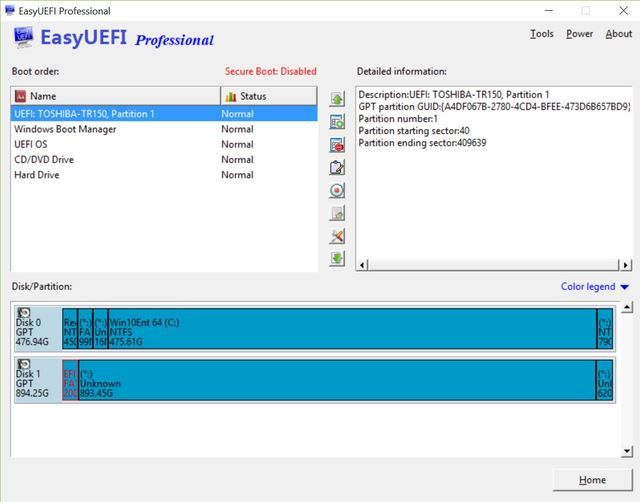
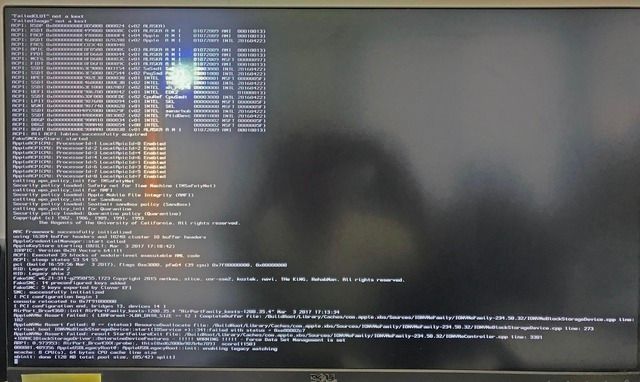
HERE IS THE CURRENT EASY UEFI WINDOWS 10 BOOT ENTRY WHICH WORKS WITH CURRENT INSTALLED CLOVER
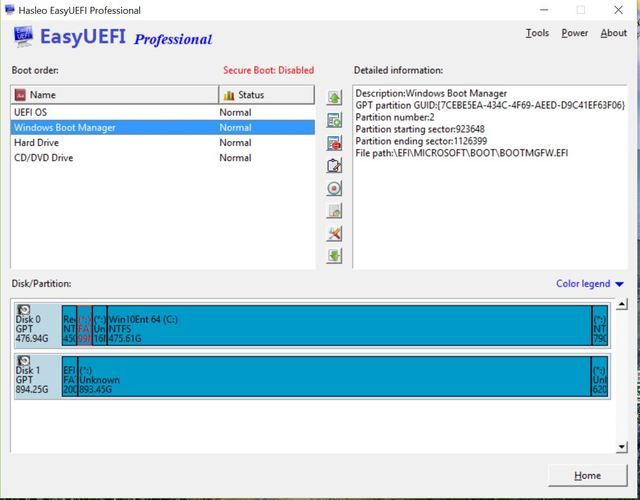
HERE IS THE CURRENT MAC ENTRY THAT IS NO LONGER WORKING (HALTS AT APPLE LOGO)
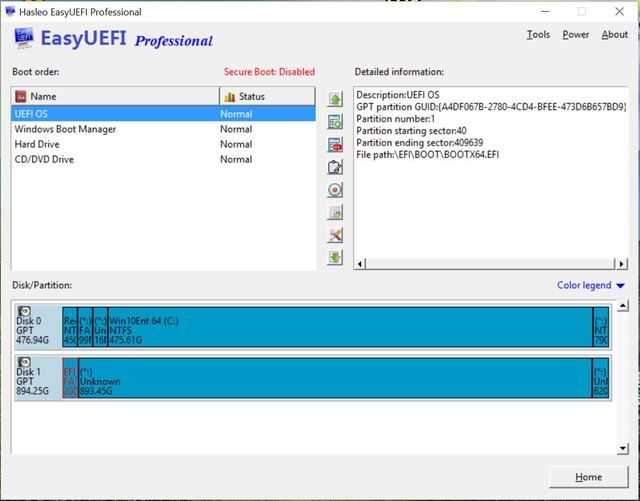
I have multiple machine in the household online but only one with a major problem and it is the newest chipset version and is not in my signature. It is currently my temp work machine (I am working off windows as the proprietary bending stress engineering program I use is windows only) Machine is dual boot Windows 10 Enterprise and Sierra 10.12.5 with latest Clover and Clover Theme manager installed AppleStyle theme, all other installs from Multibeast excluding Nvidia web driver. Machine was working perfectly till an auto update of Windows OS (KB4032188 (OS Build 15063.502) when it auto restarted it was at the Apple logo after the bootoader time out (9 seconds), and the the load bar was stalled as well as the machine, force shut down rebooting to the Mac side resulted in the same condition, booting with -x boot argument same result. Trying to Boot from Unibeast installer same result, Verbose screen result is show below and attached. Machine boots perfectly to Clover bootloader and to Windows but not Mac side. Wifi which is Apple Broadcom card works perfectly on Windows side as well as hard wire Ethernet.
1. MB= Gigabyte Z170MX Gaming 5 2. Processor: Intel I7 6700 3. Heatsink Noctua LowProfile with gray Noctua fan, 4. Case is Lian Li PCV 351, 5. Power supply is Corsair RM 550 6. Ram is 16 GB of Giel DD4-2400 PC4 19400 7. GPU is Nvidia GeForce GTX 950 (2 GB DDR 5 video ram (MS-V8C9) PCIE 3.0 8. Windows 10 side is on INTEL M.2 NVMe SSD (SSDPEKKE512G7) 512 gb MOUNTED ON mb NO CARRIER CARD 8. Sierra 10.12.5 is on Toshiba TR150 [960 GB] SSD no NVMe patches installed on Mac side as they are unnecessary here is verbose screen text from Mac side failed boot today cousl someone direct me as to what piece of hardware is causeing the Mac side to boot fail??? (verbose text below is partial full screen pic is attached as well as Easy UEFI screens showing boot entries, boot failure occurred with F4 bios , F22a now installed with same result.)
IOAPIC: Version 0x20 Vectors 64:111
ACPI: Executed 35 blocks of module-level executable AML code
ACPI: sleep states S3 S4 S5
pci (build 16:59:56 Mar 3 2017), flags 0xe3000, pfm64 (39 cpu) 0x7f80000000, 0x80000000
HID: Legacy shim 2
HID: Legacy shim 2
Fake SMC v6.21-g2958f55.1723 Copyright netkas, slice, usr-sse2, kozlek, navi, The KiNG, RehabMan. All rights reserved.
FakeSMC: 14 preconfigured keys added
FakeSMC: 5 keys exported by Clover EFI
SMC: successfully initialized
[ PCI configuration begin ]
Console relocated to 0x7f91000000
[ PCI configuration end, bridges 13, devices 14 ]
AirPort_Brcm4360: :init AirPort Family_kexts-1200.35.4 “ AirPortFamily_kexts-1200.35.4” Mar 3 2017 17:13:34
AppleNVMe Assert failed: ( LBAFormat->LBA_DATA_SIZE == 12 ) CompleteBuffer file: /BuildRoot/Library/Caches/com.apple/xbs/Sources/IONVMeFamily/IONVMeFamily-234.50.32/IONVMeBlockStorageDevices.cpp line: 182
AppleNVMe Assert failed: 0 == (status) ResourceDeal Locate file: /BuildRoot/Library/Caches/com.apple.xbs./Sources/IONVMeFamily/IONVMeFamily-234.50.32/ IONVMeBloackStorageDevice.cpp lien: 273
virtual bool IONVMeBlockStorageDevice: : start (IOService *) : : 341: failed with status = 0xe00002c7
AppleNVMe Assert failed: result StartFailureExit file: /BuildRoot/Library/Caches/com.apple.xbs/Sources/IONVMeFamily/IONVMeFamily-234-50-32/IONVMeController.cpp lien: 3301
*IOAHCIBlockStorageDriver :
ARPT: 0.973953: AirPort_Brocm43XX
000001.409356 AppleUSBLegacyRoot@: ApplwUSBLegactRoot : init : enabling legacy matching
mcache: 8 CPU(s), 64 bytes CPU cache line size
mbinit: done [ 128 MB total pool size, (85/42 split)
The above line is last line in verbose screen where machine has halted.
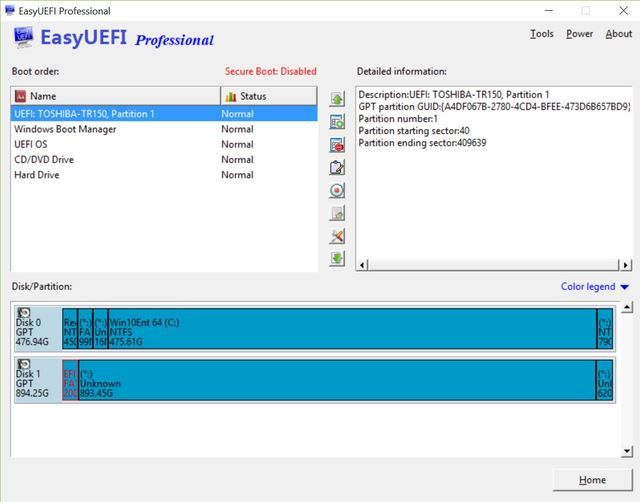
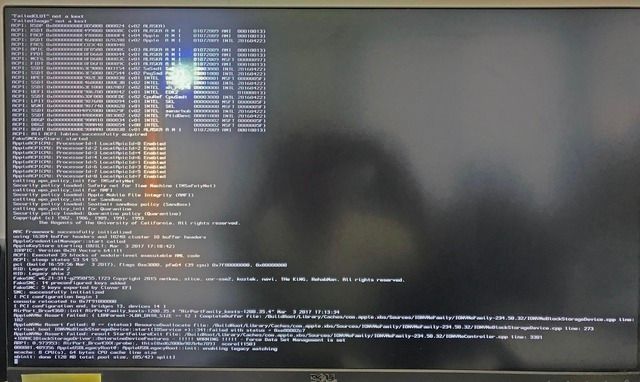
HERE IS THE CURRENT EASY UEFI WINDOWS 10 BOOT ENTRY WHICH WORKS WITH CURRENT INSTALLED CLOVER
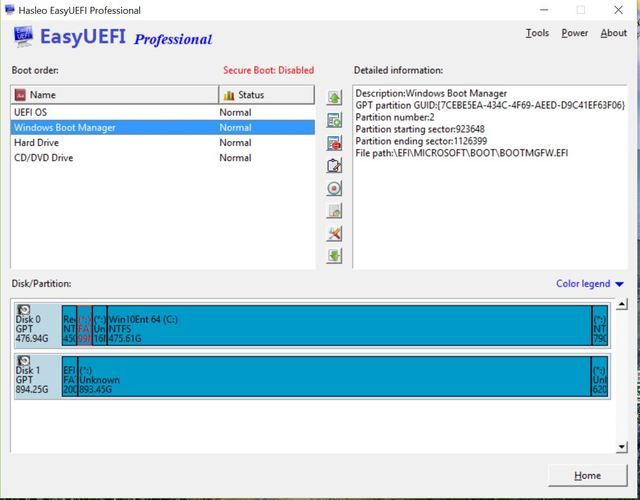
HERE IS THE CURRENT MAC ENTRY THAT IS NO LONGER WORKING (HALTS AT APPLE LOGO)