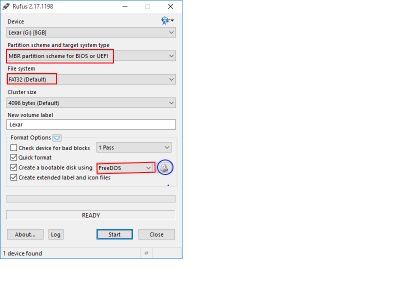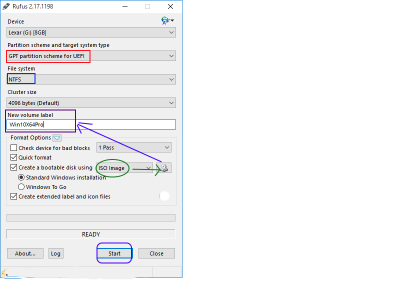- Joined
- Jul 20, 2017
- Messages
- 18
- Motherboard
- GIGABYTE AORUS GA-Z270X-Gaming 7
- CPU
- Intel I7 7700K
- Graphics
- Asus GeForce 1060 Strix 6G
Hi all,
i have successfully installed high sierra, but since the newest efi/clover now on my computer, im not able to boot to a uefi bootable win10 usb. for a dual boot solution. On clover i get 3 options, mgrboot, cdboot, and boot from disk or somehting like that. The first one gives a black screen, the second one, just a blinking _ and the last one (cdboot) i get a clover verbose like notification that EFI is overwritten on microsoft/boot/***.efi
Anybody got a clue? I made the disk with Rufus. Should work right.
Booting right from bios, gives just a black screen and back to bios window.
i have successfully installed high sierra, but since the newest efi/clover now on my computer, im not able to boot to a uefi bootable win10 usb. for a dual boot solution. On clover i get 3 options, mgrboot, cdboot, and boot from disk or somehting like that. The first one gives a black screen, the second one, just a blinking _ and the last one (cdboot) i get a clover verbose like notification that EFI is overwritten on microsoft/boot/***.efi
Anybody got a clue? I made the disk with Rufus. Should work right.
Booting right from bios, gives just a black screen and back to bios window.