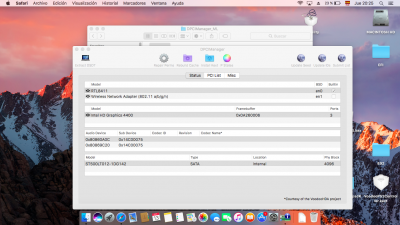- Joined
- Sep 9, 2015
- Messages
- 89
- Motherboard
- Lenovo Legion Y530
- CPU
- i7 8750-H | 16GB Ram
- Graphics
- Intel UHD 630 1920x1080 | Nvidia GTX 1050 (4GB)
- Mobile Phone
Hello again! i have a problem, finally i could install sierra on my laptop core i5 4200u hd4400 everything is working great! but when i try to install voodoohda it result in a kernel panic at booting (after the characteristical sound that makes voodoo when is injecting the sound), tried removing applehda, installing diferent voodoo`s, nothing seems to work, any chance to make it work? tried to inject realtek alc but it says no codec detected, this machine is a generic chinese laptop, doesn`t have any information about the audio codec, only DPCI manager...maybe some dsdt patch to make voodoo workable?