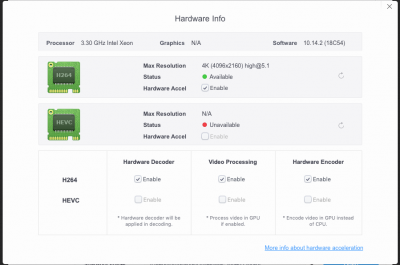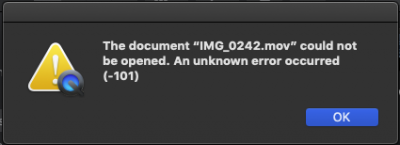- Joined
- Dec 26, 2016
- Messages
- 3
- Motherboard
- ASRock EP2C602-4L/D16
- CPU
- 2x E5-2667 v2
- Graphics
- Vega 56
- Mac
- Mobile Phone
Hey guys. Wondering if anyone can chime in here-
I just finished tweaking all other aspects of this build, and it's running great (Mojave 10.14.2). Except for my Vega.
It's a reference Vega 56 (PowerColor). It worked great oob (at least I thought it did), but shows up as "Radeon RX Vega 64 8176 MB" instead of Vega 56. Then I tried to do video decode. In VLC or other 3rd party players the video plays, but then if you try to skip around to different parts of the video they all freeze to the point of needing a force quit. I also cannot load videos into the video player in Logic or Studio One for scoring. Black screen in both (I believe both rely on Apple/quicktime for the playback engine). Quicktime itself gives me an unknown error (-101) on both 1080p and 4k files (h264/.mov), which should be redflag number one.
I get 28k opencl score in Luxmark. Which seems quite good. Final Cut is a little delayed on timeline skimming in 4k, but Resolve works like a dream. I'm not too worried about encode since I expect to cpu encode here anyway (no quicksync on the xeons and VCE is not impressive), but if it helps to know hw_encoder shows true for h.264 but HEVC does not in videoproc.
I'm wondering, do I need to do the FB rename to the old Kamarang or something? I'm already running a custom dsdt for cpu names and ssdt for cpu PM tables, as the 2667 v2's are an unsupported cpu. I tried installing lilu/whatevergreen (not very familiar with it, last hack was a 280x system), and doing radeondeinit=true. Neither has helped so far. The only issue I have right now is this video playback issue, well other than the expected loud fan.
Any ideas would be much appreciated. Thanks
I just finished tweaking all other aspects of this build, and it's running great (Mojave 10.14.2). Except for my Vega.
It's a reference Vega 56 (PowerColor). It worked great oob (at least I thought it did), but shows up as "Radeon RX Vega 64 8176 MB" instead of Vega 56. Then I tried to do video decode. In VLC or other 3rd party players the video plays, but then if you try to skip around to different parts of the video they all freeze to the point of needing a force quit. I also cannot load videos into the video player in Logic or Studio One for scoring. Black screen in both (I believe both rely on Apple/quicktime for the playback engine). Quicktime itself gives me an unknown error (-101) on both 1080p and 4k files (h264/.mov), which should be redflag number one.
I get 28k opencl score in Luxmark. Which seems quite good. Final Cut is a little delayed on timeline skimming in 4k, but Resolve works like a dream. I'm not too worried about encode since I expect to cpu encode here anyway (no quicksync on the xeons and VCE is not impressive), but if it helps to know hw_encoder shows true for h.264 but HEVC does not in videoproc.
I'm wondering, do I need to do the FB rename to the old Kamarang or something? I'm already running a custom dsdt for cpu names and ssdt for cpu PM tables, as the 2667 v2's are an unsupported cpu. I tried installing lilu/whatevergreen (not very familiar with it, last hack was a 280x system), and doing radeondeinit=true. Neither has helped so far. The only issue I have right now is this video playback issue, well other than the expected loud fan.
Any ideas would be much appreciated. Thanks