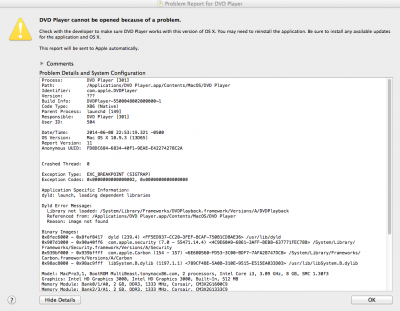- Joined
- Jun 21, 2013
- Messages
- 1
- Motherboard
- ASUS Sabertooth x79
- CPU
- Intel i7 3930k 6-core 4.0GHz
- Graphics
- NVIDIA GeForce GT 640
- Mac
- Classic Mac
- Mobile Phone
I've tried everything on this thread but now I get a new error message: "DVD Player cannot be opened because of a problem." Does anyone know how to fix this?
I'm in 10.8.5 and using an Optiarc SATA DVD RW Burner Drive (5280S-CB-PLUS).
Thanks!
--------------------------
Update:
Just did a clean install and everything is working fine.
I'm in 10.8.5 and using an Optiarc SATA DVD RW Burner Drive (5280S-CB-PLUS).
Thanks!
--------------------------
Update:
Just did a clean install and everything is working fine.