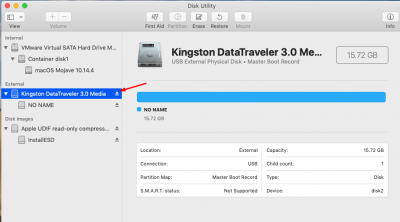- Joined
- Apr 20, 2011
- Messages
- 2
- Motherboard
- YOU *******
- CPU
- MY DICK
- Graphics
- VERY
- Mac
- Classic Mac
- Mobile Phone
GeniusOn Mac Disk Utility, you can also select Show All Volumes up top and then select the actual USB drive and only then will it give the option to change Scheme to GUID Partition.