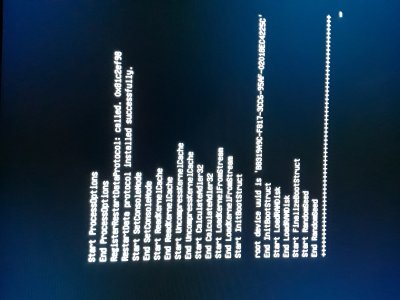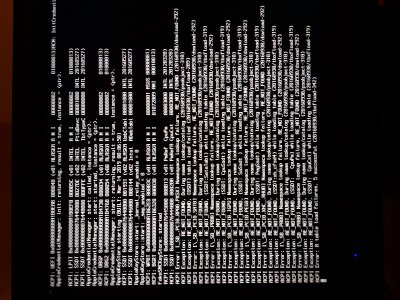- Joined
- Jan 13, 2015
- Messages
- 76
- Motherboard
- Gigabyte Z390 Aorus Pro
- CPU
- i7-9700K
- Graphics
- RX 580
- Mac
- Mobile Phone
Hi all,
I was trying to update from El capitan to high sierra. I followed the guide and updated clover but the installer got stuck. I rebooted and now I can't boot as I'm faced with +++++++++.
Please help!
Thanks.
I was trying to update from El capitan to high sierra. I followed the guide and updated clover but the installer got stuck. I rebooted and now I can't boot as I'm faced with +++++++++.
Please help!
Thanks.