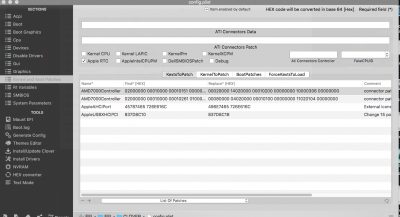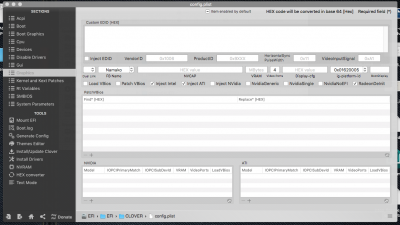- Joined
- Apr 23, 2011
- Messages
- 17
- Motherboard
- Snow Leopard
- CPU
- C2D imac 2006 sold
- Graphics
- Ati x1600
- Mac
- Classic Mac
- Mobile Phone
Recently I updated to 10.13.6 and the custom framebuffer HD7850 didn't worked. Now it makes a static black screen. I think that Apple changed the framebuffer because 10.13.5 worked perfectly. How can i solve this problem?
Thank you!
Thank you!