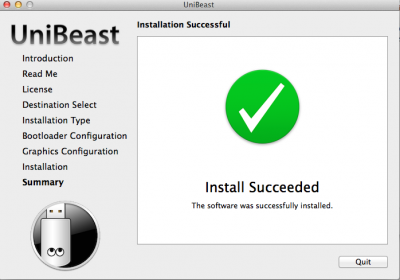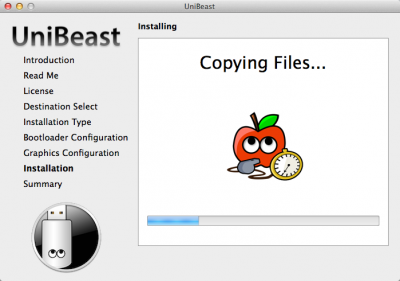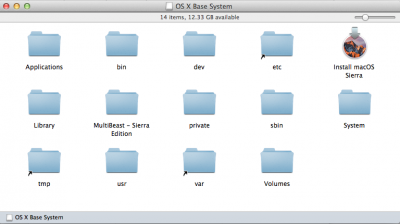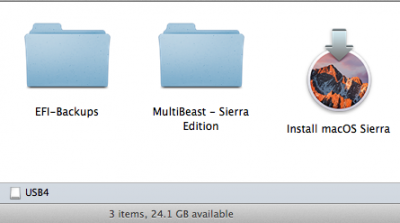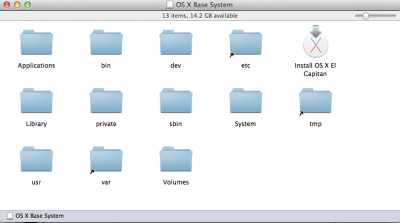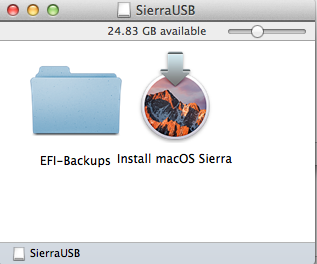- Joined
- Jan 29, 2018
- Messages
- 6
- Motherboard
- HP 3800 SFF
- CPU
- i7-3770
- Graphics
- GT 710
- Mac
Update 02-05-18: To avoid confusion for anyone looking up this topic: The title of this thread might now be a little misleading. I tried to make my first CustoMac on a HP Compaq Elite 8300 SFF... First I tried High Sierra, which I could not fully download. Hence the name of the thread. The solution described hereafter, however, is for Sierra not High Sierra. Sierra is now running on my 8300. The Partial Installer problem for High Sierra is not solved (maybe I try again downloading it with my new CustoMac...). However this might still prove of some help for anyone having trouble with UniBeast installation on USB Stick...
Hello,
I want to build a Hackintosh on a HP 8300 Elite SFF Intel Core i5-3470 but unfortunately cannot create the bootable Stick with UniBeast.
I tried to create a bootable UniBeast High Sierra from App Store on SanDisk 16GB Cruzer Blade Stick via my MacBook Pro 2012 (MacBookPro9.2) running OS X 10.9.5. Mavericks.
I think I have two problems:
Using Unibeast 8.1.0, when in Select OS Installation dialog, I get the error "Selected Mac OS Installer is incomplete", "Your selected Mac OS X Installer is the partial installer and doesn't contain everything that UniBeast needs to work correctly." (Or, sometimes the slightly different error message "Your selected Mac OS X Installer is incomplete. Please delete all copies of the installer from all mounted volumes and redownload it again from the Mac App Store.").
I tried several times to delete the installer (and empty the Trash) and again download High Sierra but it's always the partial Installer. I also quit UniBeast and opened it again, even deleted it and downloaded it anew from tonymacx86.
After that I tried to go for Sierra and also for El Capitan, both of which I could download the full Installers of several GB. However, when I try to use UniBeast it still only shows High Sierra as available option in Select OS Installation dialog.
I tried to sign out and in again in App Store, which also didn't help.
Please note: My MacBook was installed in German language, however, I switched to "English" in >System Preferences>Language and Regions (however, in install.log the time is still European format - maybe I need to change something else to make UniBeast work?). I also ensured that "Allow Apps from Mac App Store and identified developers" was checked.
I searched the install.log for "Product archive /Applications/UniBeast.app/Contents/Resources/Clover" And ending with: Displaying 'Install Failed' UI." as described here:https://www.tonymacx86.com/threads/unibeast-failure-reporting.85364/ but could not find any such entries.
However, in install.log I found the following error message several times, which I cannot interpret and I'm not sure if that's the point (maybe this error stems from the fact that it's the partial Installer?):
Jan 30 14:00:01 MacBook-Pro.local osinstallersetupplaind[1008]: Failed to load BridgeOSInstall.framework: dlopen(/System/Library/PrivateFrameworks/BridgeOSInstall.framework/BridgeOSInstall, 1): image not found
Jan 30 14:00:01 MacBook-Pro.local osinstallersetupplaind[1008]: Current version of BridgeOSInstall.framework doesn't have the latest API, assuming machine does not have bridgeOS
Also, there had been several times this message:
Jan 30 17:48:30 MacBook-Pro.local osinstallersetupplaind[1127]: Disk too small error: Error Domain=com.apple.OSInstallerSetup.error Code=214 "The selected disk is not large enough to install on." UserInfo=0x7ff5648f0900 {NSLocalizedDescription=The selected disk is not large enough to install on.}
The SSD in my MacBookPro at that time had 9.35GB of free space left. The USB Stick has 15.66GB of free space (shouldn't that be enough since I do not want/attempt to install on my MacBook's SSD and the full Installer should be a few GB?) I freed up some space on my MacBook, so that it now has 35.35GB of free space. I trashed the High Sierra Installer and emptied the Trash and downloaded High Sierra again from the App Store - again only the (partial) Installer (19MB) was downloaded. However the "Disk too small error" didn't show up anymore. Yet that did not solve the problem either. Also the BridgeOSInstall.framework failure remains as does the fact that UniBeast only recognizes the (partial) High Sierra Installer (while Sierra full Installer and El Capitan Full Installer both are also in my applications folder).
I guess that's normal but just in case want to mention that App Store shows High Sierra as being installed already, even though on my MacBook Pro I'm still on Mavericks and I only downloaded the installer.
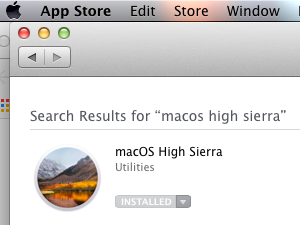
Here is my install.log of today (only the last attempt after freeing up space on my SSD, the prior entries can be found further down below). Can you help me, please? Thanks a lot!
[Edit: put into text file-attachment installlog1.txt]
This was today's install.log before freeing up space on my MacBook's SSD to 35.35GB free space, maybe there's something to be found (Please excuse the length of it, I don't really know what or where to cut out):
[Edit: put into text file-attachment installlog2.txt]
Hello,
I want to build a Hackintosh on a HP 8300 Elite SFF Intel Core i5-3470 but unfortunately cannot create the bootable Stick with UniBeast.
I tried to create a bootable UniBeast High Sierra from App Store on SanDisk 16GB Cruzer Blade Stick via my MacBook Pro 2012 (MacBookPro9.2) running OS X 10.9.5. Mavericks.
I think I have two problems:
- I cannot get the full installer of 4.8GB (10.13.3) from the App Store. Every time I try to download High Sierra I end up with a 19.5MB Installer -> so my question: How can I download the full High Sierra Installer?
- UniBeast doesn't recognize other OS (Sierra or El Capitan) -> so my question: How can I make Sierra and/or El Capitan visible to UniBeast?
Using Unibeast 8.1.0, when in Select OS Installation dialog, I get the error "Selected Mac OS Installer is incomplete", "Your selected Mac OS X Installer is the partial installer and doesn't contain everything that UniBeast needs to work correctly." (Or, sometimes the slightly different error message "Your selected Mac OS X Installer is incomplete. Please delete all copies of the installer from all mounted volumes and redownload it again from the Mac App Store.").
I tried several times to delete the installer (and empty the Trash) and again download High Sierra but it's always the partial Installer. I also quit UniBeast and opened it again, even deleted it and downloaded it anew from tonymacx86.
After that I tried to go for Sierra and also for El Capitan, both of which I could download the full Installers of several GB. However, when I try to use UniBeast it still only shows High Sierra as available option in Select OS Installation dialog.
I tried to sign out and in again in App Store, which also didn't help.
Please note: My MacBook was installed in German language, however, I switched to "English" in >System Preferences>Language and Regions (however, in install.log the time is still European format - maybe I need to change something else to make UniBeast work?). I also ensured that "Allow Apps from Mac App Store and identified developers" was checked.
I searched the install.log for "Product archive /Applications/UniBeast.app/Contents/Resources/Clover" And ending with: Displaying 'Install Failed' UI." as described here:https://www.tonymacx86.com/threads/unibeast-failure-reporting.85364/ but could not find any such entries.
However, in install.log I found the following error message several times, which I cannot interpret and I'm not sure if that's the point (maybe this error stems from the fact that it's the partial Installer?):
Jan 30 14:00:01 MacBook-Pro.local osinstallersetupplaind[1008]: Failed to load BridgeOSInstall.framework: dlopen(/System/Library/PrivateFrameworks/BridgeOSInstall.framework/BridgeOSInstall, 1): image not found
Jan 30 14:00:01 MacBook-Pro.local osinstallersetupplaind[1008]: Current version of BridgeOSInstall.framework doesn't have the latest API, assuming machine does not have bridgeOS
Also, there had been several times this message:
Jan 30 17:48:30 MacBook-Pro.local osinstallersetupplaind[1127]: Disk too small error: Error Domain=com.apple.OSInstallerSetup.error Code=214 "The selected disk is not large enough to install on." UserInfo=0x7ff5648f0900 {NSLocalizedDescription=The selected disk is not large enough to install on.}
The SSD in my MacBookPro at that time had 9.35GB of free space left. The USB Stick has 15.66GB of free space (shouldn't that be enough since I do not want/attempt to install on my MacBook's SSD and the full Installer should be a few GB?) I freed up some space on my MacBook, so that it now has 35.35GB of free space. I trashed the High Sierra Installer and emptied the Trash and downloaded High Sierra again from the App Store - again only the (partial) Installer (19MB) was downloaded. However the "Disk too small error" didn't show up anymore. Yet that did not solve the problem either. Also the BridgeOSInstall.framework failure remains as does the fact that UniBeast only recognizes the (partial) High Sierra Installer (while Sierra full Installer and El Capitan Full Installer both are also in my applications folder).
I guess that's normal but just in case want to mention that App Store shows High Sierra as being installed already, even though on my MacBook Pro I'm still on Mavericks and I only downloaded the installer.
Here is my install.log of today (only the last attempt after freeing up space on my SSD, the prior entries can be found further down below). Can you help me, please? Thanks a lot!
[Edit: put into text file-attachment installlog1.txt]
This was today's install.log before freeing up space on my MacBook's SSD to 35.35GB free space, maybe there's something to be found (Please excuse the length of it, I don't really know what or where to cut out):
[Edit: put into text file-attachment installlog2.txt]
Attachments
Last edited: