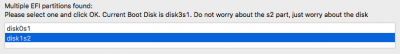- Joined
- Nov 11, 2017
- Messages
- 6
- Mac
- Mobile Phone
Build: GA-Z170XP-SLI | i7 7700K | GeForce GTX 1060 6GB SSC
Trying to setup a dual boot machine. Already installed Windows on one SSD, got OSX to install on the second SSD, but having trouble with post-installation. Windows SSD is currently unplugged. Still booting OSX from the UniBeast USB drive.
MutliBeast failed to install:
Now trying to do things manually, so looked at disks using diskutil list:
Tried using EFI mounter on disk1s2. First, after selecting disk and clicking mount, it says: "Unexpected disk identifier: disk1s2." If I hit continue, it gives me an error: "Finder got an error: AppleEvent handler failed. (-10000)."
This is my first attempt at a Hackintosh, so I really have no idea what I'm doing here. I'm very unfamiliar with EFIs and kexts and plists and such. I'm just blindly following steps in threads and blog articles. So if you have any guidance, some context and background on the steps you'll have me take would be much appreciated (or at least point me to a resource that can get me up to speed). Thanks in advance.
Trying to setup a dual boot machine. Already installed Windows on one SSD, got OSX to install on the second SSD, but having trouble with post-installation. Windows SSD is currently unplugged. Still booting OSX from the UniBeast USB drive.
MutliBeast failed to install:
Code:
11/14/17 10:08:25 - Starting MultiBeast 10.0.0-20171106
11/14/17 10:09:35 - Installing 'Bootloaders > Clover UEFI Boot Mode'
11/14/17 10:09:38 - Install of 'Clover_v2.4k_r4289-UEFI.pkg' failed.
'installer: Package name is Clover v2.4k r4289 EFI bootloader
installer: Upgrading at base path /
installer: The upgrade failed (The Installer encountered an error that caused the installation to fail. Contact the software manufacturer for assistance.)
'. Exiting.Now trying to do things manually, so looked at disks using diskutil list:
Code:
/dev/disk0 (external, physical):
#: TYPE NAME SIZE IDENTIFIER
0: GUID_partition_scheme *31.4 GB disk0
1: EFI EFI 209.7 MB disk0s1
2: Apple_HFS Install macOS High S... 31.1 GB disk0s2
/dev/disk1 (internal, physical):
#: TYPE NAME SIZE IDENTIFIER
0: GUID_partition_scheme *500.1 GB disk1
1: Microsoft Reserved 134.2 MB disk1s1
2: EFI 419.4 MB disk1s2
3: Apple_APFS Container disk2 499.6 GB disk1s3
/dev/disk2 (synthesized):
#: TYPE NAME SIZE IDENTIFIER
0: APFS Container Scheme - +499.6 GB disk2
Physical Store disk1s3
1: APFS Volume HIgh Sierra 12.7 GB disk2s1
2: APFS Volume Preboot 20.1 MB disk2s2
3: APFS Volume Recovery 520.8 MB disk2s3
4: APFS Volume VM 20.5 KB disk2s4Tried using EFI mounter on disk1s2. First, after selecting disk and clicking mount, it says: "Unexpected disk identifier: disk1s2." If I hit continue, it gives me an error: "Finder got an error: AppleEvent handler failed. (-10000)."
This is my first attempt at a Hackintosh, so I really have no idea what I'm doing here. I'm very unfamiliar with EFIs and kexts and plists and such. I'm just blindly following steps in threads and blog articles. So if you have any guidance, some context and background on the steps you'll have me take would be much appreciated (or at least point me to a resource that can get me up to speed). Thanks in advance.