- Joined
- Apr 7, 2020
- Messages
- 15
- Motherboard
- Asus TUF z390 Pro Gaming
- CPU
- i9-9900K
- Graphics
- RX 580
- Mac
- Mobile Phone
I have my new system up using the Mojave installation guide and primarily the Macman's build instructions: https://www.tonymacx86.com/threads/...updated-for-10-14-6-and-nvram-support.275272/
I copied the essential part list:
- Asus TUF z390 Pro Gaming motherboard
- Intel i9-9900k cpu
- Gigabyte Radeon RX580 Gaming 8GB gpu
- Samsung 860 EVO ssd (non M.2)
Installation had horrific learning curve, but ended up being quite straight forward after sufficient learning-amounts.
Everything seems to work:

The issue is, when I leave the workstation for 15 mins or so, it goes into sleep mode; however, when I press any key to wake, the monitor doesn't regain signal.
The symptoms when I press a key to wake the computer:
- the monitor light turns on and shows active HDMI port #1, but then it turns off after a few~ due to no signal
- the motherboard's CPU cooler lights up a bit, so it seems the motherboard is aware of this state change
I'm not sure where to look or how to begin debugging this, but I did find some log output that could be helpful from 1+ sleep/wake events:

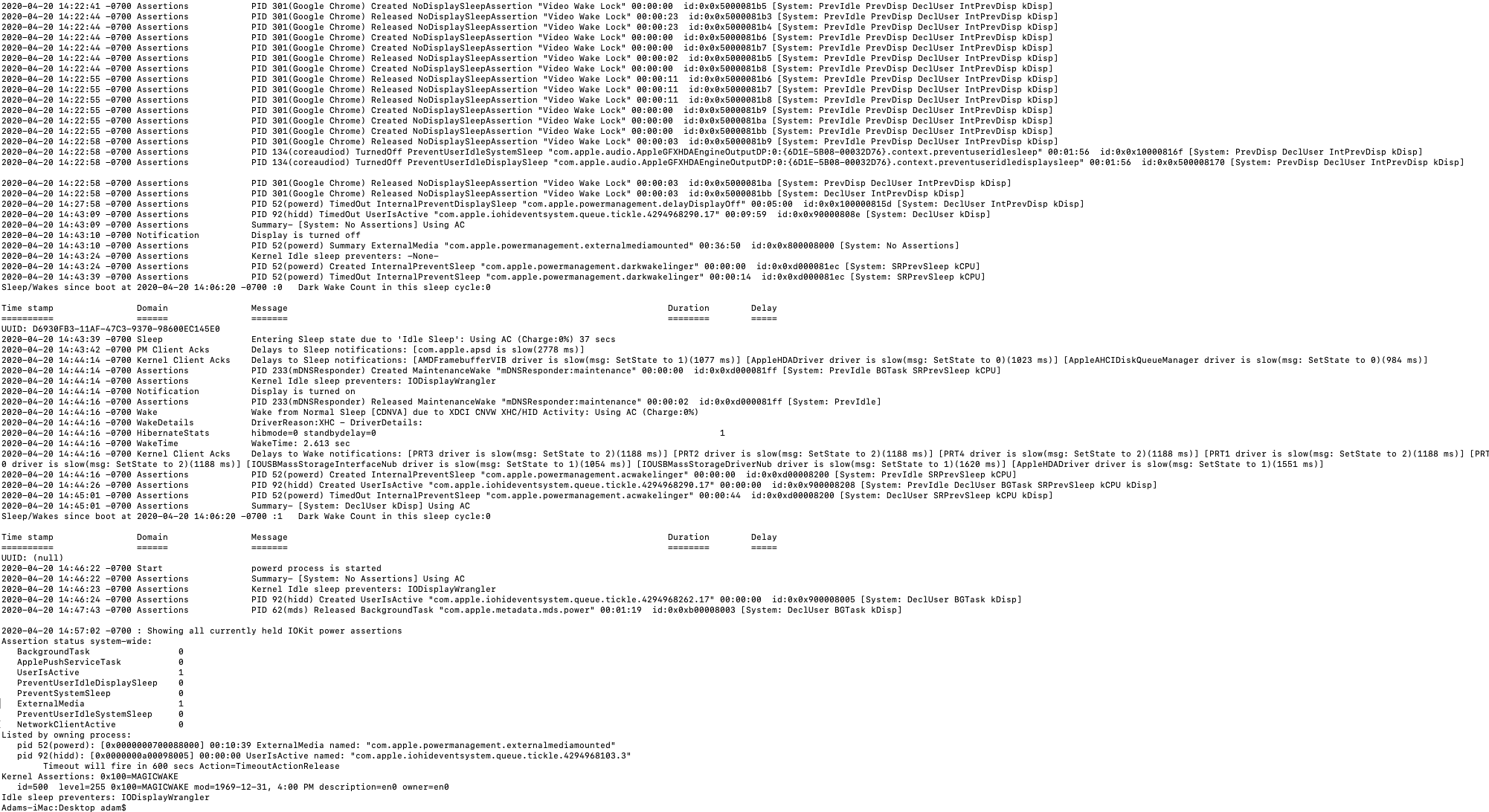
Can anyone interpret these logs enough to see what did happen and/or didn't happen?
Bonus: It may be worth skimming Macman's first post in the thread I linked, because it shows what steps I performed while installing. The OctoTUF.mb Multibeast file does include some graphics changes.
I haven't performed any changes specifically for the RX580.
Here is a little more (I'm hoping something is obviously incorrect):
Adams-iMac esktop adam$ pmset -g
esktop adam$ pmset -g
System-wide power settings:
Currently in use:
hibernatemode 0
womp 1
networkoversleep 0
sleep 10
Sleep On Power Button 1
ttyskeepawake 1
hibernatefile /var/vm/sleepimage
disksleep 10
displaysleep 10
I copied the essential part list:
- Asus TUF z390 Pro Gaming motherboard
- Intel i9-9900k cpu
- Gigabyte Radeon RX580 Gaming 8GB gpu
- Samsung 860 EVO ssd (non M.2)
Installation had horrific learning curve, but ended up being quite straight forward after sufficient learning-amounts.
Everything seems to work:
The issue is, when I leave the workstation for 15 mins or so, it goes into sleep mode; however, when I press any key to wake, the monitor doesn't regain signal.
The symptoms when I press a key to wake the computer:
- the monitor light turns on and shows active HDMI port #1, but then it turns off after a few~ due to no signal
- the motherboard's CPU cooler lights up a bit, so it seems the motherboard is aware of this state change
I'm not sure where to look or how to begin debugging this, but I did find some log output that could be helpful from 1+ sleep/wake events:
Can anyone interpret these logs enough to see what did happen and/or didn't happen?
Bonus: It may be worth skimming Macman's first post in the thread I linked, because it shows what steps I performed while installing. The OctoTUF.mb Multibeast file does include some graphics changes.
I haven't performed any changes specifically for the RX580.
Here is a little more (I'm hoping something is obviously incorrect):
Adams-iMac
System-wide power settings:
Currently in use:
hibernatemode 0
womp 1
networkoversleep 0
sleep 10
Sleep On Power Button 1
ttyskeepawake 1
hibernatefile /var/vm/sleepimage
disksleep 10
displaysleep 10
Last edited:
