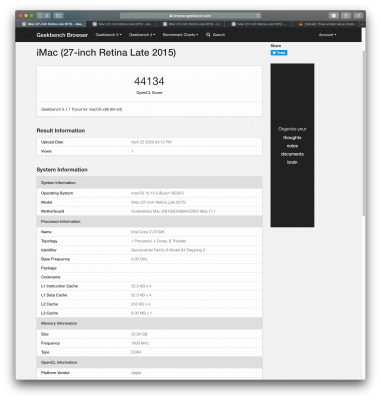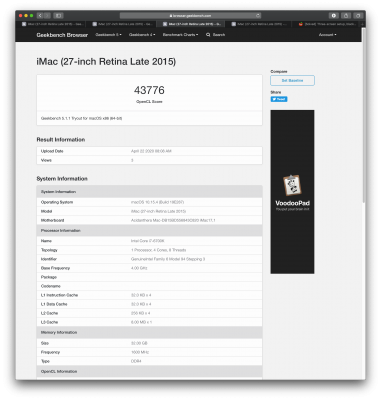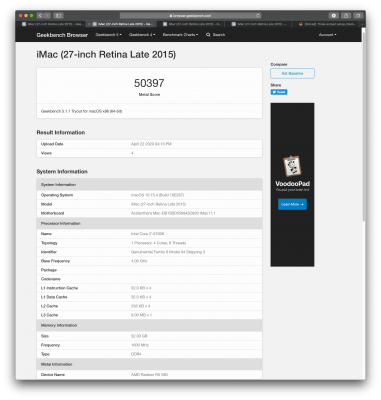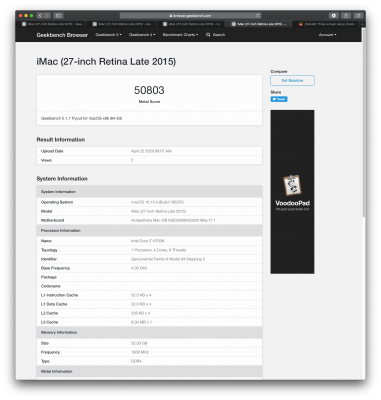- Joined
- Jul 18, 2016
- Messages
- 93
- Motherboard
- Asus Z-170 Deluxe
- CPU
- i7-6700K
- Graphics
- RX 580
- Mobile Phone
Yeah, HDMI works fine for me in Windows too. But once I try to boot in to macOS, I get problems. Same cable.
Do you use any injection or SSDT for your AMD graphic cards in your builds?