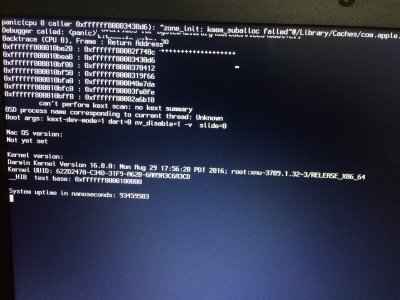- Joined
- Mar 19, 2017
- Messages
- 50
- Motherboard
- Thinkpad X1 Carbon 5th
- CPU
- Intel Core i5-7300U
- Graphics
- Intel HD Graphics 620
- Mac
Hello, guys. I have a X1 Carbon with i7 7300, hd620, and a samsung 1t nme drive. I get to clover successfully and it went through apple logo successfully. However; it fails when I click install sierra and the bar reaches the last minute.
I followed https://www.tonymacx86.com/threads/guide-booting-the-os-x-installer-on-laptops-with-clover.148093/ this guide and it fails at the end of PHASE I, post #2. It says there is an error and blablabla...... I have the log file and could any one help me on this issue?
the log file reads like
I have the complete log file and my clover in the attachment
I followed https://www.tonymacx86.com/threads/guide-booting-the-os-x-installer-on-laptops-with-clover.148093/ this guide and it fails at the end of PHASE I, post #2. It says there is an error and blablabla...... I have the log file and could any one help me on this issue?
the log file reads like
Code:
Jun 22 12:34:36 localhost osinstallersetupd[544]: Failed to write mutable product url to NVRAM
Jun 22 12:34:36 localhost osishelperd[563]: mountDiskImageWithPath: /Volumes/X1Carbon Hackintosh/macOS Install Data/InstallESD.dmg
Jun 22 12:34:39 localhost osishelperd[563]: Mounting disk image complete, results dict = {
"system-entities" = (
{
"content-hint" = "GUID_partition_scheme";
"dev-entry" = "/dev/disk21";
"potentially-mountable" = 0;
"unmapped-content-hint" = "GUID_partition_scheme";
},
{
"content-hint" = EFI;
"dev-entry" = "/dev/disk21s1";
"potentially-mountable" = 1;
"unmapped-content-hint" = "C12A7328-F81F-11D2-BA4B-00A0C93EC93B";
"volume-kind" = msdos;
},
{
"content-hint" = "Apple_HFS";
"dev-entry" = "/dev/disk21s2";
"mount-point" = "/Volumes/OS X Install ESD 1";
"potentially-mountable" = 1;
"unmapped-content-hint" = "48465300-0000-11AA-AA11-00306543ECAC";
"volume-kind" = hfs;
}
);
}
Jun 22 12:34:39 localhost osishelperd[563]: mountDiskImageWithPath: /Volumes/OS X Install ESD 1/BaseSystem.dmg
Jun 22 12:34:42 localhost osishelperd[563]: Mounting disk image complete, results dict = {
"system-entities" = (
{
"content-hint" = "Apple_HFS";
"dev-entry" = "/dev/disk22s1";
"mount-point" = "/Volumes/OS X Base System 1";
"potentially-mountable" = 1;
"unmapped-content-hint" = "48465300-0000-11AA-AA11-00306543ECAC";
"volume-kind" = hfs;
},
{
"content-hint" = "GUID_partition_scheme";
"dev-entry" = "/dev/disk22";
"potentially-mountable" = 0;
"unmapped-content-hint" = "GUID_partition_scheme";
}
);
}
Jun 22 12:34:42 localhost osishelperd[563]: Running brtool...
Jun 22 12:34:42 localhost osishelperd[563]: Failed to set NVRAM because options key is missing.
Jun 22 12:34:42 localhost osishelperd[563]: Failed to write nvram hint for BRTool
Jun 22 12:34:42 localhost osinstallersetupd[544]: Unable to setup bless on disk.
Jun 22 12:34:55 localhost Unknown[503]: 2017-06-22 12:34 InstallAssistant[540] (FSEvents.framework) FSEventStreamStart: ERROR: FSEvents_connect() => Unknown service name (1102)
Jun 22 12:35:30 localhost Unknown[503]: 2017-06-22 12:35 InstallAssistant[540] (FSEvents.framework) FSEventStreamStart: ERROR: FSEvents_connect() => Unknown service name (1102)I have the complete log file and my clover in the attachment