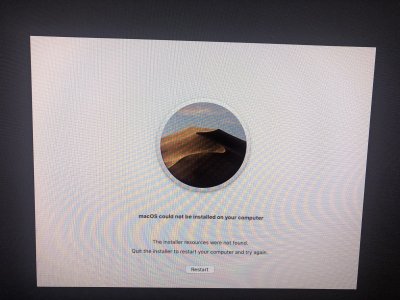- Joined
- Jun 18, 2011
- Messages
- 377
- Motherboard
- Rog Strix z490 E gaming
- CPU
- i9 10900k
- Graphics
- 5700xt
- Mac
- Mobile Phone
Hi all. I have fully functional system x99 running 10.13.6, but I have one problem. When I reboot to the installer, the installer screen says "the installer resources were not found". I tried to update to Mojave directly from High Sierra, and Clean Install with USB in a new HDD, but same problem in bot ways. I've readen some post about people with this problem, but I can't fit it. I've tried to install/update it in my NVME, external SSD, and internal HDD. Nothing worked.
I can upload here my EFI Folder based on KGP's 24-09-18 efi folder with TSCAdjunstReset.kext. (I've tried too with HFSPlus.efi instead of VboxHFS, but didnt work).
Any idea? I'm sure that is "easy" to fix that problem, but I dont know how.
I've Asus X99A2 and i7 6900k. Updated BIOS version with unlocked MSR and BIOS well configurated. I didn't touch nothing in BIOS in 2 months. Any idea?
I tried too to disable all drives except HDD (formated in APFS) and NVME M2 (formated in HFS+).
I can upload here my EFI Folder based on KGP's 24-09-18 efi folder with TSCAdjunstReset.kext. (I've tried too with HFSPlus.efi instead of VboxHFS, but didnt work).
Any idea? I'm sure that is "easy" to fix that problem, but I dont know how.
I've Asus X99A2 and i7 6900k. Updated BIOS version with unlocked MSR and BIOS well configurated. I didn't touch nothing in BIOS in 2 months. Any idea?
I tried too to disable all drives except HDD (formated in APFS) and NVME M2 (formated in HFS+).
Attachments
Last edited: