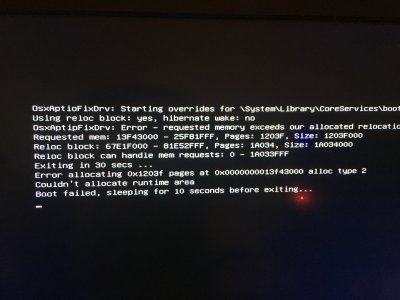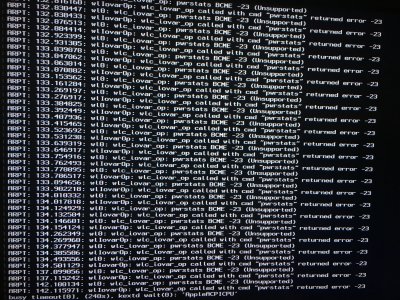- Joined
- Jun 25, 2016
- Messages
- 30
- Motherboard
- GA-Z170X-GAMING 5
- CPU
- Core i5-6500
- Graphics
- GeForce GTX 1050 Ti
- Mobile Phone
I installed the TP-Link Archer T6E wi-fi card, however, I can't make it work, even after trying a fix I found in this forum. I can still connect thru Ethernet though, but I don't want to stay tied to wired connection all the time.
However, when I boot in the recovery partition and browse the net with the built-in Safari browser the T6E connects flawlessly to the wireless router.
Update: SOLVED!!!!
I found a solution on ******. The thread author is a_tortoise_IRL and the credit ultimately goes to the-darkvoid for BrcmPatchRam.
Quoting from ******:
Thank You.
PotatoGamer
However, when I boot in the recovery partition and browse the net with the built-in Safari browser the T6E connects flawlessly to the wireless router.
Update: SOLVED!!!!
I found a solution on ******. The thread author is a_tortoise_IRL and the credit ultimately goes to the-darkvoid for BrcmPatchRam.
Quoting from ******:
The only fix needed as of 10.12.5 is as follows:
Reboot, click the wifi icon to bring it up, connect. That's it. No changes to Clover's wifi settings otherwise, no messing about with extra kexts, nada.
- Open your config.plist file
- Locate the <key>KextsToPatch</key> section
- Copy the following lines below between <array> and </array>
Code:<dict> <key>Comment</key> <string>TPLINK T6E PATCH</string> <key>Disabled</key> <false/> <key>Find</key> <data> gflSqgAAdSk= </data> <key>Name</key> <string>AirPortBrcm4360</string> <key>Replace</key> <data> gflSqgAAZpA= </data> </dict>
Thank You.
PotatoGamer
Last edited: