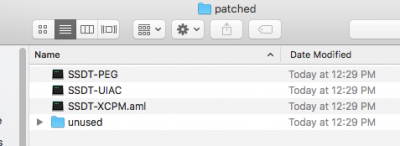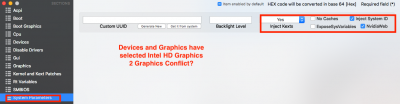- Joined
- Apr 4, 2017
- Messages
- 1,131
- Motherboard
- ASUS Z270 ROG MAXIMUS IX HERO
- CPU
- i7-7700K
- Graphics
- Vega 64
- Mac
- Mobile Phone
Greetings!
The High Sierra installer did its initial portion and attempted to restart the computer.
First, I get a Clover screen with blank disks labeled with “internal hfs”. I have the apfs.efi file in the proper folder.
Second, more importantly, the system restarts at the point captured.
Thoughts?
Thanks!
Jon

The High Sierra installer did its initial portion and attempted to restart the computer.
First, I get a Clover screen with blank disks labeled with “internal hfs”. I have the apfs.efi file in the proper folder.
Second, more importantly, the system restarts at the point captured.
Thoughts?
Thanks!
Jon