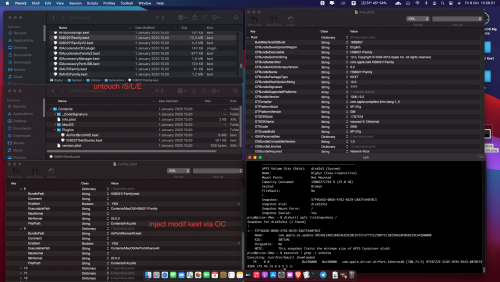- Joined
- Apr 18, 2019
- Messages
- 65
- Motherboard
- ASUS Z390-E
- CPU
- i9-9900K
- Graphics
- Radeon RX Vega 64
- Mac
- Mobile Phone
Success.
Switch from Clover to OpenCore before upgrade to Big Sur, with a shared Efi found in a forum post.
WiFi doesn't work anymore. I've tried a lot but i think my card is not supported.
OpenCore can't dual boot with windows and doesn't have any countdown

Switch from Clover to OpenCore before upgrade to Big Sur, with a shared Efi found in a forum post.
WiFi doesn't work anymore. I've tried a lot but i think my card is not supported.
OpenCore can't dual boot with windows and doesn't have any countdown
Last edited: