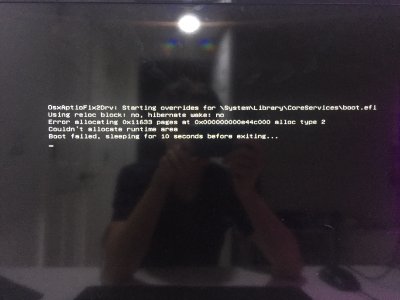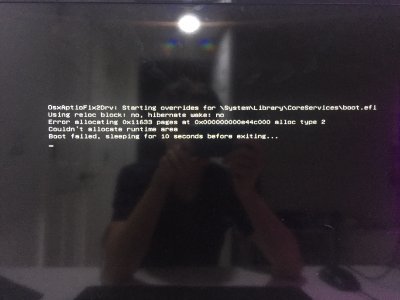- Joined
- Jun 1, 2017
- Messages
- 7
- Motherboard
- MSI Z270 A-PRO
- CPU
- i7 7700k
- Graphics
- GTX 1070
- Mac
Hey guys,
This is my first hackintosh build and I'm pretty lost. My build is as follows:
MOBO: MSI Z270 A PRO
CPU: 7700k
RAM: 2x8 Corsair Vengeance LPX
GPU: GTX 1070
SSD: Samsung 850 Evo 250gb
HDD: 2TB Seagate Barricuda
I know there haven't been many successful kaby lake builds but I thought I'd give it a shot. I followed every step in the installation guide and changed all BIOS settings. I disabled graphics injector and set the fake cpuid to skylake in the config. (0x0506E3) I also made sure boot args was set to nv_disable=1. I kept getting the prohibitory symbol on boot so I booted into verbose mode. I have included a picture of the error. I'll also upload my clover config.plist. Sorry if I sound like an idiot when I explain stuff lol, I'm new to hackintosh troubleshooting. Please help!
Thanks,
Will
This is my first hackintosh build and I'm pretty lost. My build is as follows:
MOBO: MSI Z270 A PRO
CPU: 7700k
RAM: 2x8 Corsair Vengeance LPX
GPU: GTX 1070
SSD: Samsung 850 Evo 250gb
HDD: 2TB Seagate Barricuda
I know there haven't been many successful kaby lake builds but I thought I'd give it a shot. I followed every step in the installation guide and changed all BIOS settings. I disabled graphics injector and set the fake cpuid to skylake in the config. (0x0506E3) I also made sure boot args was set to nv_disable=1. I kept getting the prohibitory symbol on boot so I booted into verbose mode. I have included a picture of the error. I'll also upload my clover config.plist. Sorry if I sound like an idiot when I explain stuff lol, I'm new to hackintosh troubleshooting. Please help!
Thanks,
Will