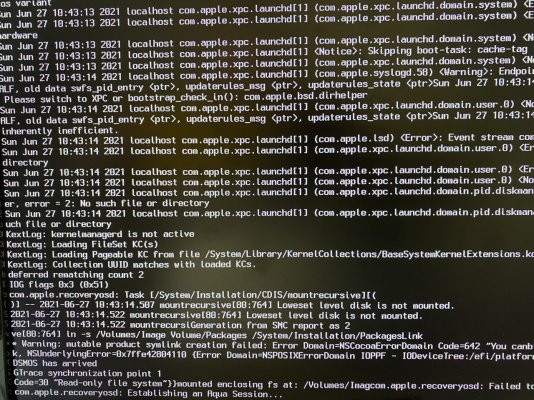- Joined
- Aug 1, 2012
- Messages
- 47
- Motherboard
- ASUS PRIME Z490-A
- CPU
- i9 10850k
- Graphics
- Sapphire RX 470
Hi,
I'm trying to install Big Sur (11.4), and getting desperate about making it work...
I'm following this guide: https://www.tonymacx86.com/threads/...ore-i9-10850k-64gb-ram-rx-5700-xt-gpu.309220/
so I use OpenCore 0.6.5
and stuck on the installation script from USB. I guess something might be wrong with config.plist - but I'm not able to figure out what, or how to make it work...
It seemed so much easier back then with Unibeast and Multibeast..
Here it seems to be all right, no red flags: https://opencore.slowgeek.com/?file=cometlake0652QEiBh&rs=cometlake065
I have:
ASUS PRIME Z490-A LGA 1200
Intel Core i9-10850K Comet Lake 10-Core
no network or wi-fi card installed
that's where it stuck during install:

config.plist and EFI in attachment
Please, help to make it work
==========================
edit from 30.06:
the problem was that I didn't have vga card installed on. Once I put my old vga, EFI that I had at that moment just worked.
I had problem with my rx470 not working and giving me "vga led error" during post, so I had no signal on display. So I had to put it aside and deal with it later. And all this time I was trying to run installation without vga card.
Solution to rx470 was - to switch on CSM in bios. which was directly said to make sure to switch off in bios during install. That's why I had no signal on rx470 and hence 4 days I spend trying to make this work.
I'm trying to install Big Sur (11.4), and getting desperate about making it work...
I'm following this guide: https://www.tonymacx86.com/threads/...ore-i9-10850k-64gb-ram-rx-5700-xt-gpu.309220/
so I use OpenCore 0.6.5
and stuck on the installation script from USB. I guess something might be wrong with config.plist - but I'm not able to figure out what, or how to make it work...
It seemed so much easier back then with Unibeast and Multibeast..
Here it seems to be all right, no red flags: https://opencore.slowgeek.com/?file=cometlake0652QEiBh&rs=cometlake065
I have:
ASUS PRIME Z490-A LGA 1200
Intel Core i9-10850K Comet Lake 10-Core
Crucial Ballistix 2666 (2x16GB)
graphic card is rx 470, but it's not installed into mb and Graphics Configuration is set to CPU in Biosno network or wi-fi card installed
that's where it stuck during install:

config.plist and EFI in attachment
Please, help to make it work
==========================
edit from 30.06:
the problem was that I didn't have vga card installed on. Once I put my old vga, EFI that I had at that moment just worked.
I had problem with my rx470 not working and giving me "vga led error" during post, so I had no signal on display. So I had to put it aside and deal with it later. And all this time I was trying to run installation without vga card.
Solution to rx470 was - to switch on CSM in bios. which was directly said to make sure to switch off in bios during install. That's why I had no signal on rx470 and hence 4 days I spend trying to make this work.
Attachments
Last edited: