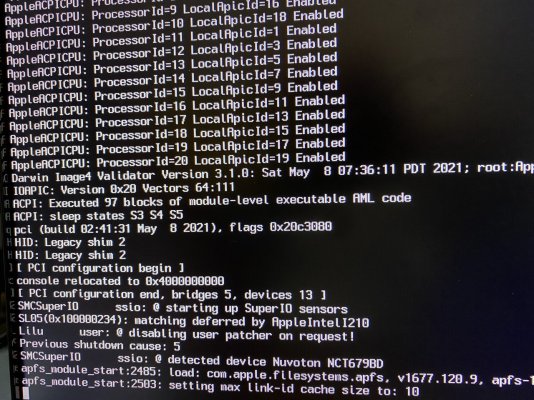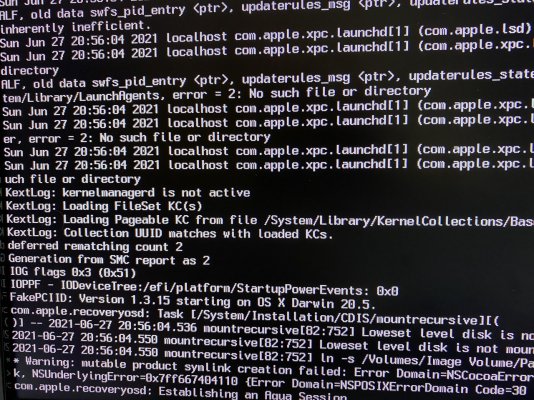UtterDisbelief
Moderator
- Joined
- Feb 13, 2012
- Messages
- 9,617
- Motherboard
- Gigabyte B760 Gaming X AX
- CPU
- i5-14600K
- Graphics
- RX 560
- Mac
- Classic Mac
- Mobile Phone
yes, I did format ssd now, the same as we format usb. Now it just formated ssd and the usb.
I don't know what else I can do here with it..
Ok, than OpenCore it is. Just need to figure out how to get installer working.
Funny thing that I have components recommended in buying guide, and cannot even get installation loaded with them..
View attachment 523107View attachment 523108
There must be something we are missing then.
For example - if you create your USB installer using creatinstallmedia on the correctly partitioned and formattted GUID USB stick, then copy a known good EFI folder into the EFI partition on it, you should be good to go.
The fact you can't even reach the installer points to something basic we are not seeing.
And yes, your components as we can see them should pose no problems. Usually.