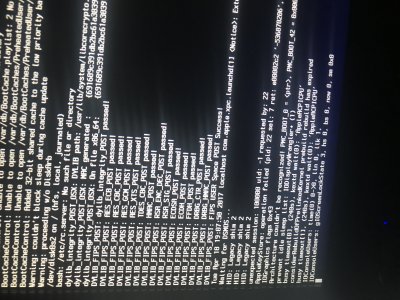- Joined
- Mar 25, 2015
- Messages
- 16
- Motherboard
- MSI Z270 Gaming Pro Carbon
- CPU
- Intel Core i7-7700k
- Graphics
- GIGABYTE GTX 970 G1
- Mobile Phone
Hi, I'm new in this forum so i don't know if I have choose the right category if it's not, sorry and sorry for my bad english too.
So I've create a UniBeast pen-drive with Sierra OS X then I've followed the guide and when in the UniBeast boot menù I choose External then i press enter first it's happened that it shows the Apple logo and in a few seconds a error logo then in the options I've changed the boot args from "nv_disabeld=1" to "nvda_drv=1". Now when I choose External then i press enter it shows the Apple logo and it stucks there I don't know what to do. If I can get any help it would be fantastic!
My Build Specs:
MOBO: MSI Z270 Gaming Pro Carbon
CPU: Intel i7-7700k
GPU:Gigabyte nVidia GTX 970 G1 Gaming
So I've create a UniBeast pen-drive with Sierra OS X then I've followed the guide and when in the UniBeast boot menù I choose External then i press enter first it's happened that it shows the Apple logo and in a few seconds a error logo then in the options I've changed the boot args from "nv_disabeld=1" to "nvda_drv=1". Now when I choose External then i press enter it shows the Apple logo and it stucks there I don't know what to do. If I can get any help it would be fantastic!
My Build Specs:
MOBO: MSI Z270 Gaming Pro Carbon
CPU: Intel i7-7700k
GPU:Gigabyte nVidia GTX 970 G1 Gaming