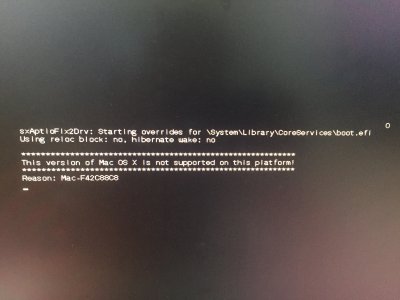- Joined
- May 12, 2016
- Messages
- 34
- Motherboard
- ASUS Z97-A
- CPU
- i7 4790k
- Graphics
- 2 x GTX 970
- Mac
- Mobile Phone
Hello guys! 
I'm trying to install Sierra on my Hackintosh but when trying to install from the USB stick in clover, I get a black screen and the prohibited sign.
I have previously been running El Capitan (later upgraded to High Sierra) on this system but now I want to re-install everything from scratch and use Sierra.
I've used the guide at:
https://www.tonymacx86.com/threads/...ierra-on-any-supported-intel-based-pc.200564/
I also formatted the SSD drive I wanted to be in Os X Extended (It was set as APFS due to previosly having High Sierra on it)
But now I can't get any further than getting the prohibited sign when trying to boot MacOs install from USB.
Could someone help me out what I am missing?
Thanks a million!
Here are my specs:
Motherboard:
ASUS Z97-A
CPU:
I7-4790K
GPU:
Two pieces of Gigabyte GeForce GTX 970 4GB G1
RAM:
Crucial 8GB (2x4GB) DDR3 CL9 1600Mhz Ballistix
HDD:
Two pieces of Samsung 850-Series EVO 500GB
Cooler:
Noctua NH-D14
Case:
Corsair Carbide 200R
Power Supply:
Corsair AX760 760W
I'm trying to install Sierra on my Hackintosh but when trying to install from the USB stick in clover, I get a black screen and the prohibited sign.
I have previously been running El Capitan (later upgraded to High Sierra) on this system but now I want to re-install everything from scratch and use Sierra.
I've used the guide at:
https://www.tonymacx86.com/threads/...ierra-on-any-supported-intel-based-pc.200564/
I also formatted the SSD drive I wanted to be in Os X Extended (It was set as APFS due to previosly having High Sierra on it)
But now I can't get any further than getting the prohibited sign when trying to boot MacOs install from USB.
Could someone help me out what I am missing?
Thanks a million!
Here are my specs:
Motherboard:
ASUS Z97-A
CPU:
I7-4790K
GPU:
Two pieces of Gigabyte GeForce GTX 970 4GB G1
RAM:
Crucial 8GB (2x4GB) DDR3 CL9 1600Mhz Ballistix
HDD:
Two pieces of Samsung 850-Series EVO 500GB
Cooler:
Noctua NH-D14
Case:
Corsair Carbide 200R
Power Supply:
Corsair AX760 760W