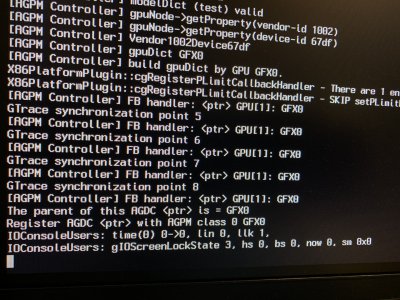- Joined
- Sep 18, 2017
- Messages
- 110
- Motherboard
- H170N-wifi
- CPU
- I3-7100
- Graphics
- HD630
- Mobile Phone
Hi
I've updated to beta 2 and then login for first time successfully.
2nd power on my PC, it is stuck at IOConsoleUsers: gIOScreenLockState 3
anyone know how to fix. I'm using hd630 with whatevergreen kext (+lilu kext with latest versions) and ran well with beta 1.
Thank you.
I've updated to beta 2 and then login for first time successfully.
2nd power on my PC, it is stuck at IOConsoleUsers: gIOScreenLockState 3
anyone know how to fix. I'm using hd630 with whatevergreen kext (+lilu kext with latest versions) and ran well with beta 1.
Thank you.