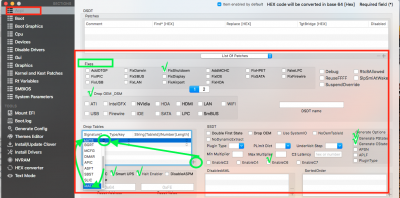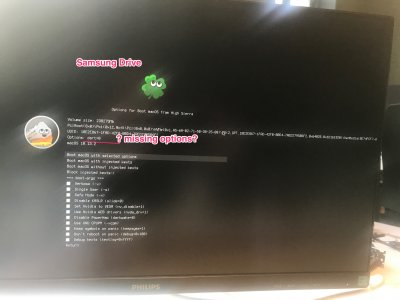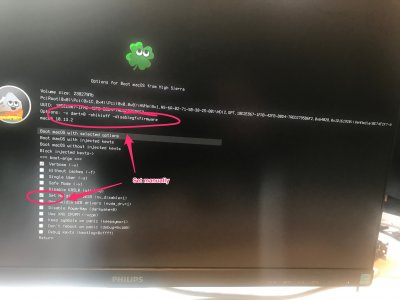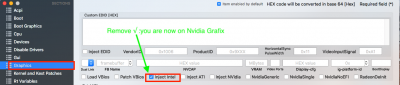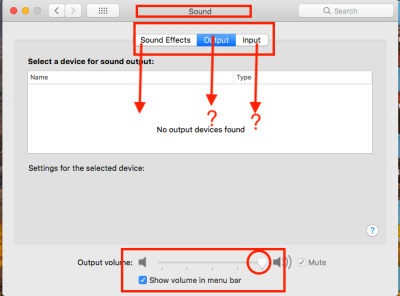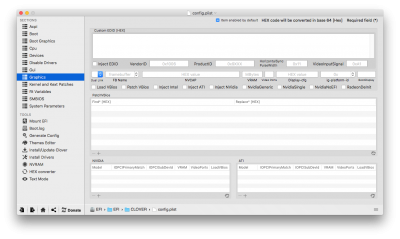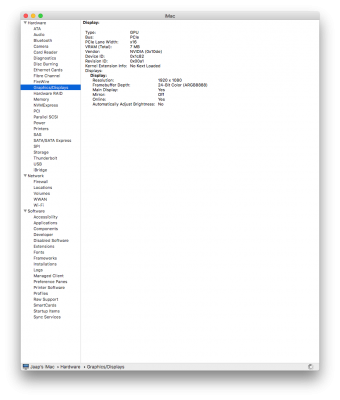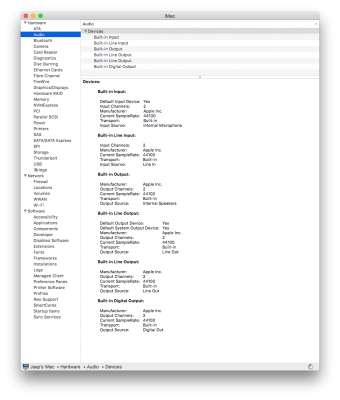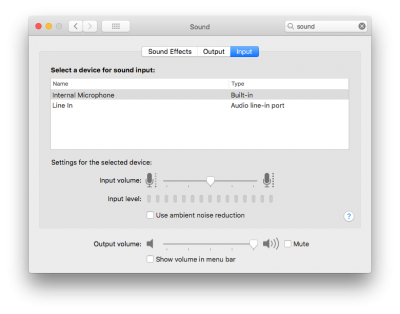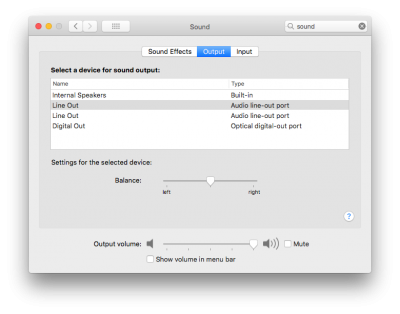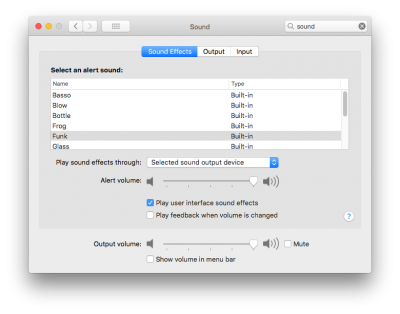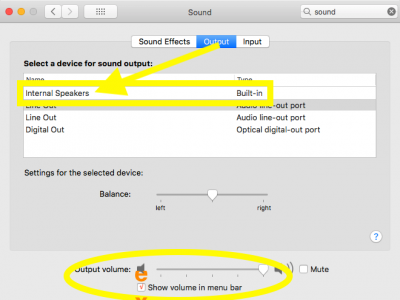- Joined
- Jan 14, 2018
- Messages
- 12
- Motherboard
- Asus prime H270M-PLUS
- CPU
- Intel Core i7-7700
- Graphics
- Gigabyte Geforce 1050ti GTX
- Mac
- Mobile Phone
- See uploaded screen shots of your config.plist.
- Edit using CCV in the shown menus as suggested in the images and save that and try to see if you can boot without Safe mode.
- Further editing might be needed depending up on any other issues noted on reboot in verbose screen shots.
Thank you so much for your ongoing and very clear support!
Unfortunately still no luck.
The movie shows the installation process. Upon finish the computer auto-reboots and, again, runs into the (so it seems to me) GPU issue. For good measures I also attached a screenshot of my BIOS settings and the updated clover folder.
As can be seen here: https://streamable.com/ru7hz
Afterwards I get the now well-known errors in the verbose output;