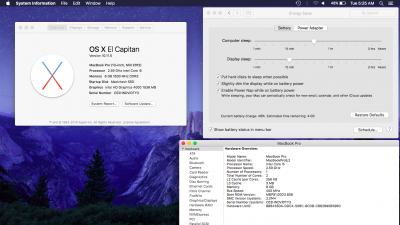- Joined
- Jul 19, 2016
- Messages
- 22
- Motherboard
- Elitebook 8470p
- CPU
- i5-3320M
- Graphics
- HD 4000
OK so after much reading, apparently you need a Retina for PowerNap. I've maybe discovered some off behavior.
I have an Elitebook 8470p running El Cap, everything is working (including PM); I've used the various PBI guides in the past and my SMBIOS has always been MacBookPro9,2 as this is an i5 Ivy Bridge laptop.
So I thought it would be fun to screw around and try to get PowerNap working, since I did install an SSD. Initially I just the "magic wand" in Clover to switch to a MacBookPro10,1 SMBIOS. Rebooted and voila PowerNap is available under Energy Prefs, HOWEVER, Wi-Fi now says "No hardware installed" :\
Okay, so I went back into the configurator, and started to try and narrow down exactly what kills Wi-Fi, long story short, in my testing it seemed to be the "Board-ID", I loaded my original MacBookPro9,2 SMBIOS, and edited ONLY the Board-ID field, with the value I had gotten from the 10,1 SMBIOS. Next reboot, system profiler confirms model 9,2--however PowerNap options are still in Energy Saver! But Wi-Fi remains unavailable. Bluetooth, sound, battery, etc. continue to work perfectly, I tried trashing the NetworkInterfaces.plist and preferences.plist from /Library/Preferences/SystemConfiguration, but it did not make a difference.
I'm attaching a screenshot, showing the SMBIOS set to 9,2 but PowerNap available, with defunct WiFi. There must be some way around this...
Sorry @ long post, a crappy explanation would be much worst
I have an Elitebook 8470p running El Cap, everything is working (including PM); I've used the various PBI guides in the past and my SMBIOS has always been MacBookPro9,2 as this is an i5 Ivy Bridge laptop.
So I thought it would be fun to screw around and try to get PowerNap working, since I did install an SSD. Initially I just the "magic wand" in Clover to switch to a MacBookPro10,1 SMBIOS. Rebooted and voila PowerNap is available under Energy Prefs, HOWEVER, Wi-Fi now says "No hardware installed" :\
Okay, so I went back into the configurator, and started to try and narrow down exactly what kills Wi-Fi, long story short, in my testing it seemed to be the "Board-ID", I loaded my original MacBookPro9,2 SMBIOS, and edited ONLY the Board-ID field, with the value I had gotten from the 10,1 SMBIOS. Next reboot, system profiler confirms model 9,2--however PowerNap options are still in Energy Saver! But Wi-Fi remains unavailable. Bluetooth, sound, battery, etc. continue to work perfectly, I tried trashing the NetworkInterfaces.plist and preferences.plist from /Library/Preferences/SystemConfiguration, but it did not make a difference.
I'm attaching a screenshot, showing the SMBIOS set to 9,2 but PowerNap available, with defunct WiFi. There must be some way around this...
Sorry @ long post, a crappy explanation would be much worst