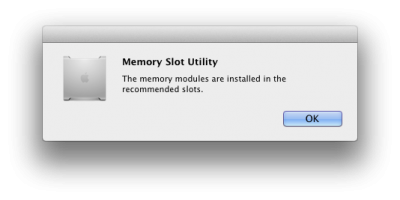- Joined
- Nov 3, 2010
- Messages
- 70
- Motherboard
- MacPro5,1
- CPU
- Intel Core [email protected]
- Graphics
- ATI Radeon HD 5850
- Mac
- Classic Mac
- Mobile Phone
Hello, I have increased the RAM of my PC, from 6Gb to 12Gb (my motherboard has a triple-channel), but everytime I log in, it shows this message:
Screen Shot 2012-01-12 at 09.50.53.png
I have upgraded the DSDT.aml with DSDTEditor, but it still appears. How could I solve it?
Thanks in advance.
Screen Shot 2012-01-12 at 09.50.53.png
I have upgraded the DSDT.aml with DSDTEditor, but it still appears. How could I solve it?
Thanks in advance.