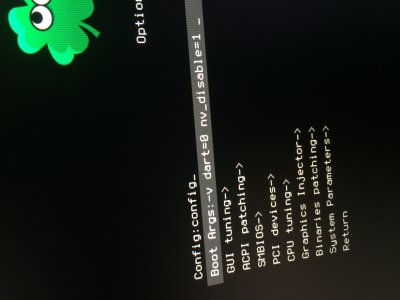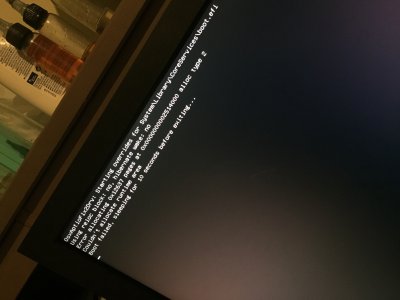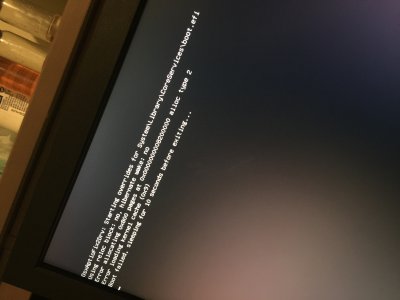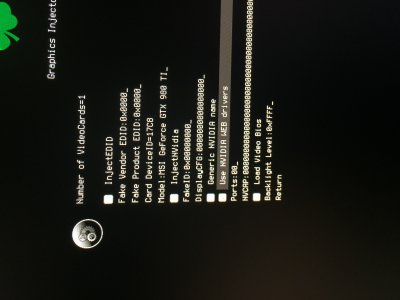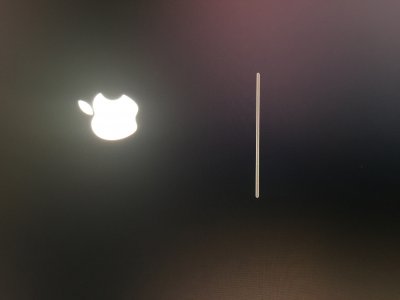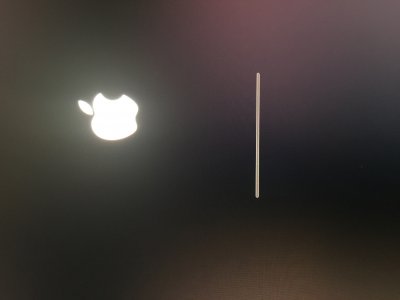- Joined
- Jan 6, 2017
- Messages
- 15
- Motherboard
- Gigabyte Z170X Designare
- CPU
- intel core i7-6700K - 4GH
- Graphics
- Amd Radeon r9 290x
I booted the installer from clover and had a successful first installation of sierra. But then it asks for a reboot, and when i select the harddrive i installed sierra on, the apple logo turn into a stop sign after 2 seconds and stay like that.
Anyone had the same issue and got solution?
My gear:
Fatal1ty AsRock x99x Killer.
Nvidia Geforce GTX980.
Intel i7-5820k.
16GB Crucial DDR4 RAM.
1Tb WD Green.
my plan was to fallow this thread: -I even bought the exact same GPU he mention, and have the exact same parts.
https://www.tonymacx86.com/threads/...tx-980-i7-5820k-and-update-to-10-10-2.156102/
i will admit, i didnt do this part of the tutorial: https://www.tonymacx86.com/threads/haswell-e-x99-motherboard-temporary-guide-os-x-10-10.143849/
Is this the reason why i am having a problem booting from the SSD?
or would i be getting intro trouble before a successful first installation if that had anything to do with it?
please help! i feel like i'm so close!
Anyone had the same issue and got solution?
My gear:
Fatal1ty AsRock x99x Killer.
Nvidia Geforce GTX980.
Intel i7-5820k.
16GB Crucial DDR4 RAM.
1Tb WD Green.
my plan was to fallow this thread: -I even bought the exact same GPU he mention, and have the exact same parts.
https://www.tonymacx86.com/threads/...tx-980-i7-5820k-and-update-to-10-10-2.156102/
i will admit, i didnt do this part of the tutorial: https://www.tonymacx86.com/threads/haswell-e-x99-motherboard-temporary-guide-os-x-10-10.143849/
Is this the reason why i am having a problem booting from the SSD?
or would i be getting intro trouble before a successful first installation if that had anything to do with it?
please help! i feel like i'm so close!